We are excited to announce the new AppWarp Dashboard with a fresh look and feel. With this release we have given more control to the App admin with increased usability experience.
By default, the AppWarp Users will be landed on the new UI, however they always have an option to switch back to old UI, if required. When you login to AppHQ Console, you can select AppWarp from drop-down to switch as shown in Figure-1.
From the dashboard in AppManager, you will be able to see:
– Total Messages for the selected app
– Average CCUs for the selected app
– Total messages in a date range
– Average CCUs/day in a date range
Now we have introduced App Settings where you can:
– Reset App Keys
– Set kick-out time for idle user, if required
– Modify Ghost Room Deletion Time as per your game requirement
– Switch between Zones based on your Game Market
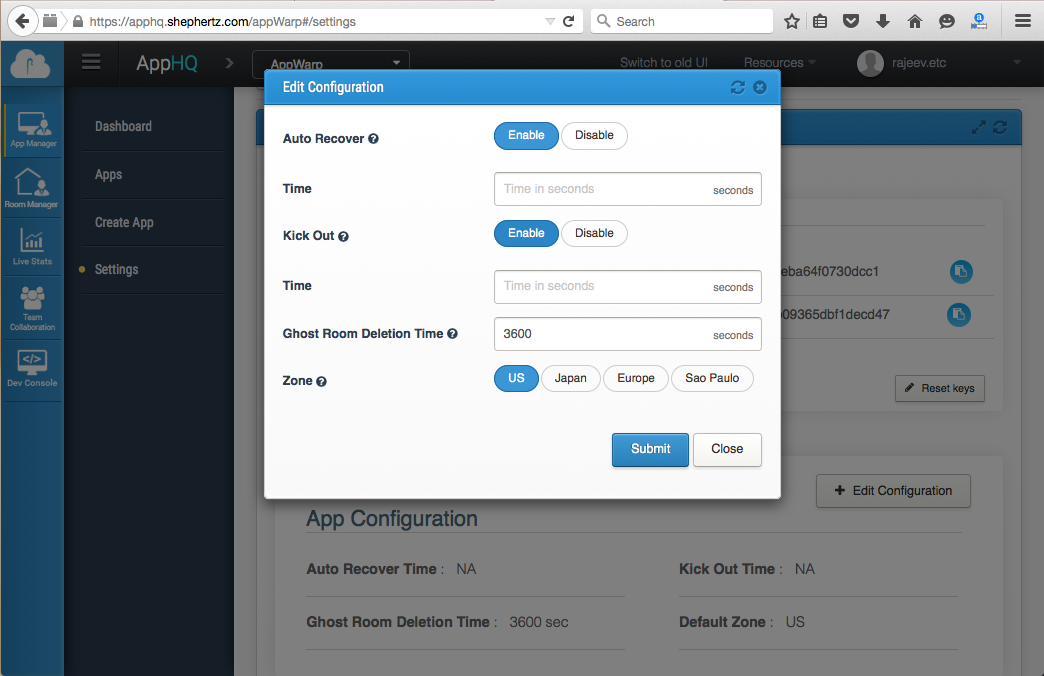
The left menu in the new UI consists of four new features Room Manager, Live Stats, Team Collaborator and Dev Console along with App Manager.
The Room Manager gives you a handy room management like:
– Creating rooms(Static/Dynamic)
– Filtering list of rooms based on Static, number of users or its properties on selected Zone
– Broadcasting messages to room
– View online users in a room
– Deleting a particular room
– Sending message to a particular user in a room
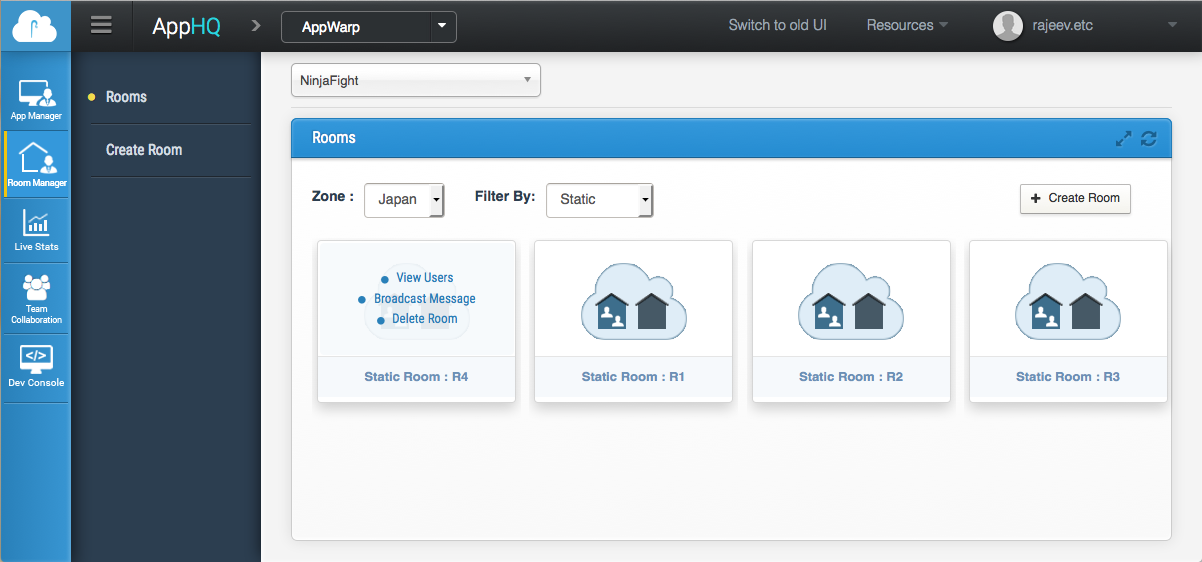
In Live Stats, you can view the current status of your App in terms of CCUs and Rooms on its dashboard as shown in Figure-4.
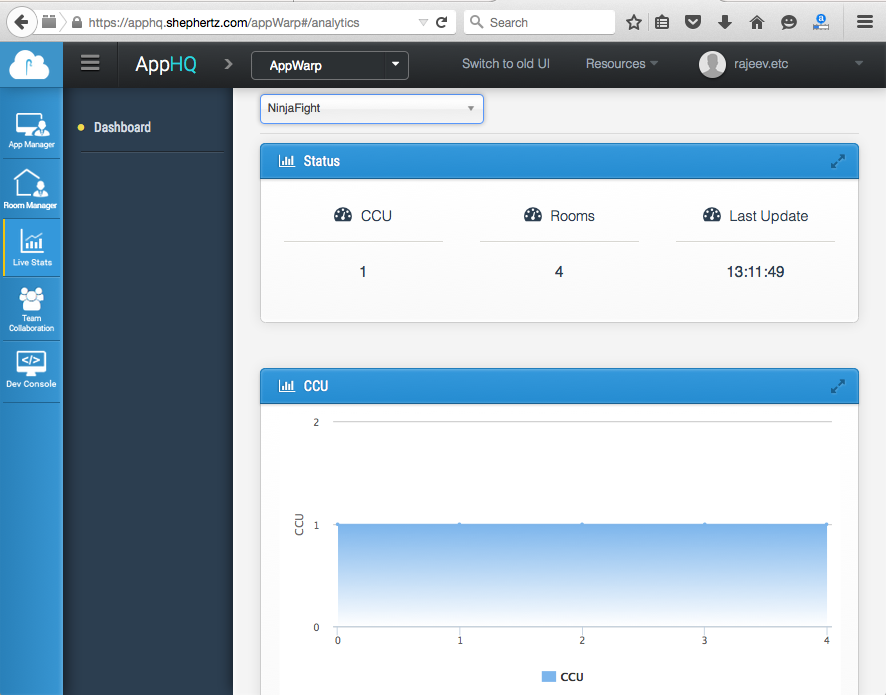
With Team Collaborator option, you can give access of your apps to your developer by adding their email ID as a collaborator. You can give access of as many Apps as needed to a new or an already added collaborator by ‘Add Collaborator or Manage Permissions’ option as shown in the Figure 5 & 6.
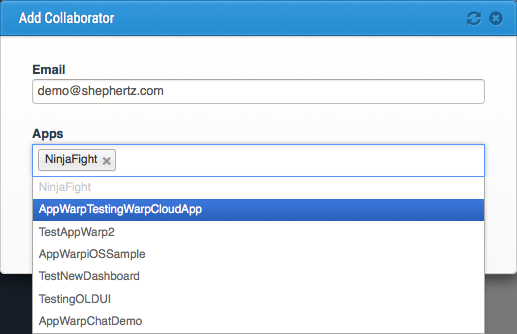
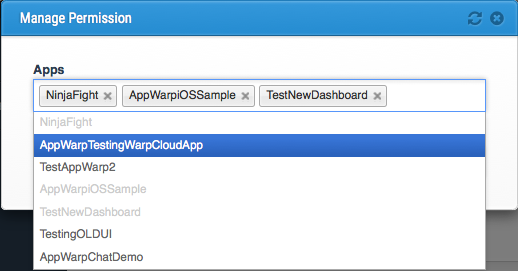
Now AppWarp Dashboard enables you to test all the available APIs on the fly.
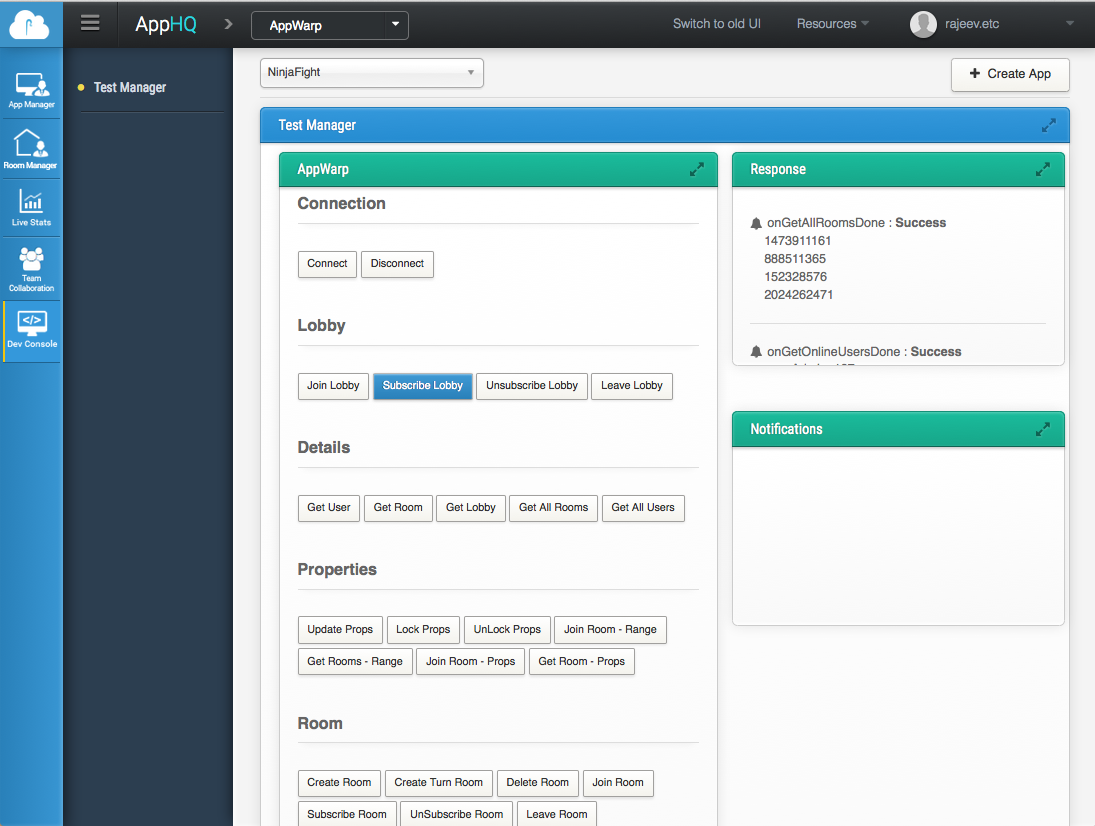
You can see the API response and notifications with the proper response code and callback names in the boxes(Response & Notifications) available on the right-side panel.
Please do share your feedback and experience about our new UI at support@shephertz.com
Thank you.


















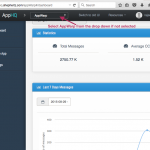
Leave A Reply