Push Notifications have always been the ultimate weapon in mobile app marketing world. Whenever there is a need to engage and re-engage users, people tend to look up to Push to do it’s job of notifying users about new alerts. They were restricted to the mobile apps only, until recently when websites started adopting web push notifications for their websites.
As soon as the users click on ‘allow’, they are subscribed to receiving push notifications for that website. The awesome part is that they don’t need to be on that website to receive them, and even if they shut down their computer, the notification will be displayed when they log on the next time.
We, at App42, have now started to support Web Push Notification for Chrome desktop users. We will also include the support for other browsers such as Safari, very soon. For implementing web push, you will need to register with a service worker to enable yourself to send push notifications to web users on Chrome, provided they have allowed them.
Chrome Tested Version : 48.0.2564.116
Here are the few easy steps to run this sample App:
1) First step, obviously, is to sign up with App42 platform and create your app
2) Obtain the API and Secret Key of your newly created app
3) Next, download the App42 SDK
4) Follow the steps to enable Push on your Android app (GCM), i.e., registration & configuration of chrome in App42 Console
5) You will find a sample source code
6) Make the following changes in above downloaded files:
- Replace gcm_sender_id with your Google Project Number in manifest.json
- Replace API & Secret Keys that you have received in step 1 in index.html
- Replace API Key that you have received in step 1 in service-worker.js
7) Deploy on server
8) Click on Allow to show notification
9) Lastly, register user with App42 and then you can send Push Notifications
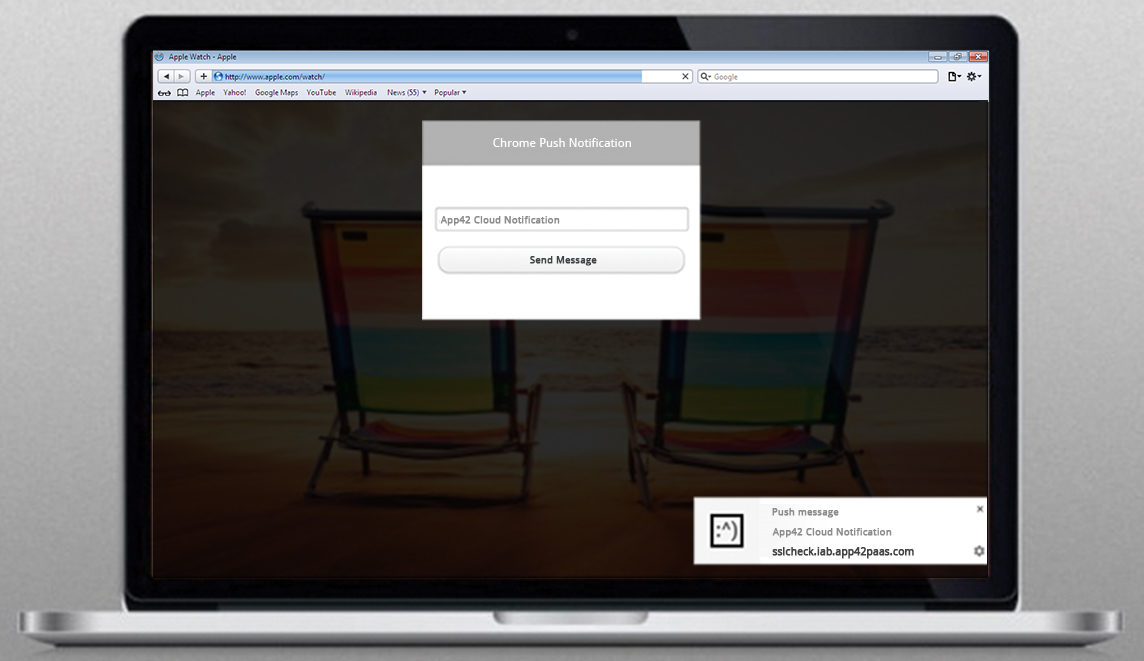
Reach out to us at support@shephertz.com in case you have any doubts/issues/suggestions. We will be happy to assist.


















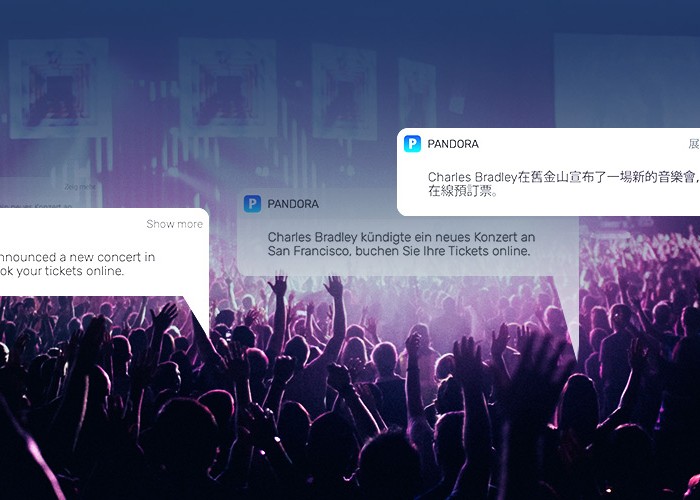

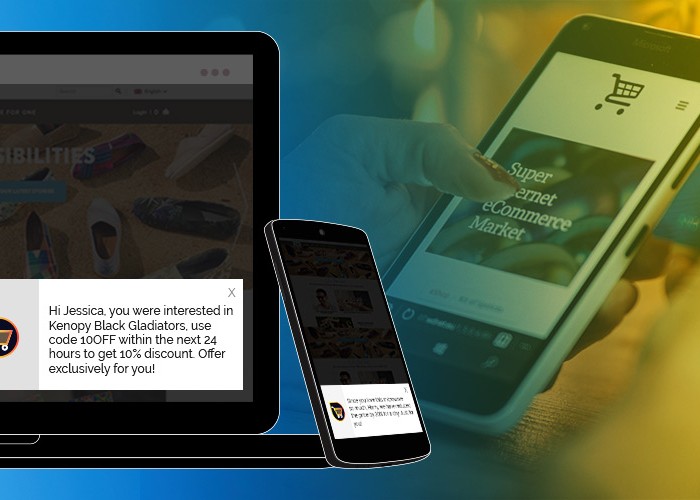

Leave A Reply