We all have had our share of in-app messages, haven’t we? Most of the times they appear as soon as we open the app, and more often than not, they appear at specific screens. Regardless of their position and timing, one thing is clear, that the app marketers want us to be aware of something important so they ensure we do not miss them. Although push notifications are always the preferred source of sending important messages to the users but they can be easily ignored, whereas it is really hard to miss in-app messages if they are visually attractive and have a useful content.
Let’s understand the difference better:
With in-app messages you can reach to all your users, opposed to push notifications that can be delivered only to those who opted-in, which increases the overall audience you can connect with.
Push Notifications are a great way to send messages to users’ home screen even when they are not using your app at that moment. Simply put, push notifications are primarily used to bring users to the app so that they perform a desired action, whereas in-app messages are used to drive the user to perform that action when he is inside the App. Because of its prolonged character count and ability to include images, in-app messages give brands more flexibility and allow for more creativity with content.
Although push notifications are a current darling of app marketing due to their ease of implementation, they aren’t great for highly-targeted customer engagement. In-app messages give app marketers the ability to segment customers within their app and to show messages at the right moments, which makes them primed to facilitate more useful, targeted customer engagement.
Common In-App Message Use Cases:
- Onboarding: Welcoming a new user is an essential component to a successful app marketing strategy. Many a time it happens that the users may not be familiar to your app, highlighting the things they need to do to get started definitely helps and it helps them to easily understand key features as well.
- Availability of Update: Whenever a new update of the app is available, an in-app message highlighting the additional features or fixes can be popped up for the users who haven’t already updated it. Though, you should make sure that you only do it when the current session of the user is greater than 30 seconds.

- Cross selling: Let’s say someone just made a purchase on the app. When they are on the confirmation screen, what if they are shown an in-app message recommending another item—be it based on relevance or popularity. Hard to miss that when people are on shopping spree.
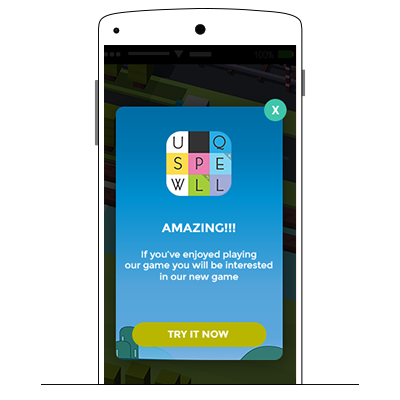
- Feedback: Let’s say you rolled out a new feature. Or a new section. Or just a new screen, for that matter. Run a campaign using in-app messages and ask for a feedback. If it’s positive, you win. If it’s negative, you come to know about it to improve, and then you win.
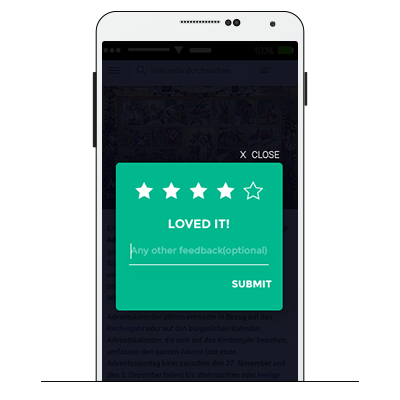
- Reward Customers: Increasing loyalty amongst your top users or popular users is always a good idea. Reward them, always, when they surpass your expectations—be it when they make a purchase bigger than ever, or be it when they do a certain activity many times, or be it on their special day—rewards are always welcome.
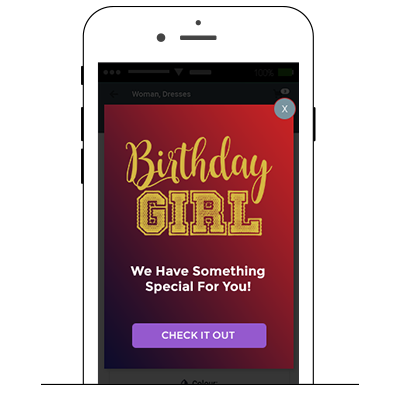
- Introduce a New Feature: Releasing a new feature? Let your users know about it as soon as they fire the app. Or when important features are underused, just use them to call attention and explain how they should be used and their benefits.

- Work around time zone challenges: When a user enters in a zone that has a different time zone than, things may go wrong with push notifications if they are not configured properly. But you can rarely go wrong with in-app messages—they give app marketers a workaround by delivering messaging to your users at a time when they choose. This benefit of in-app comes into its own at times of huge events of international interest that span time zones.
- Category based personalised newsletter opt-ins: In-app messaging helps in increasing the subscriptions of the newsletters since people themselves opt in which newsletters they want to subscribe for and in what frequency. This way, the industry wise segregation becomes easy.
Also read: 5 Best Practices to Master Push Notifications
The ideal way to setup In-App Messages:
It happens sometime when you really want to show off a new feature in your app, but sending the same message to all your users isn’t going to do any good. Most app marketers keep patience and create different in-app messages for different segments according to their interests, behaviour and demography. Not only this helps in engagement levels but also increases conversions. It may so happen that some users may already have checked out your new feature, so showing them that in-app message won’t have any relevance. ShepHertz App42 Marketing Automation Platform provides numerous capabilities to make sure your messages are delivered to the right person at the right time based on their latest context. In addition to personalizing content, you can also customize the link destination with deep-linking technology that allows you to assign a destination anywhere in your app.
Content:
Now that you’re aware of the use cases and targeting, it all boils down to the content you display. The more aesthetically compelling your message is, the more chances are of getting the users click on it. ShepHertz App42 allows you to quickly create rich in-app messages without depending on the tech or design team. Moreover, call-to-action placed in your in-app message is as important as the copy of it. You don’t want to disappoint or mislead them by not having a CTA or sending them to a wrong screen by displaying something else.
ShepHertz App42’s WYSIWYG (What You See Is What You Get) allows you to edit and customise the in-app message and simultaneously monitor the appearance at that moment itself. Whatever customizations you make in the message, would be visible on the right side and you can actually see the message you are about to send without the help of the UI team! Isn’t that great?
Also read: How to Write a Push Notification That Converts
Timing/Frequency:
Be active with your communication, and your customers will feel connected instead of forgotten. Finding the right mobile moment looks different for every brand as the placement, timing, and customer segment the in-app message is intended for will vary due to endless variables. To start, think about the in-app message you’re sending to figure out timing and placement. If the message is proactive, it should occur after customers take a high-value action within your app (like completing a purchase or a level) rather than in the middle of an action. For example, one of your customers has just downloaded your app–they open it and a page pops up, welcoming them, allowing them to flip through a quick overview of your app’s features and how to make the most of them. The onboarding process could be a permanent part of the app, built by your developers. But that experience could also be provided using in-app messages created by you.
Optimization:
Make sure to test the effectiveness of your in-app message after you launch any campaign. ShepHertz App42 Platform has the innate ability to provide actionable data to know whether the users have just viewed the message, clicked on it, or have cancelled it right away. This way, you can take steps to change the colour, text, image, or the event when the message is shown to keep optimizing it to increase the effectiveness.
Any questions/feedback/suggestions? Get started here. We are always open to hearing from you, right to us at support@shephertz.com or just fill up this form to schedule a free demo.


















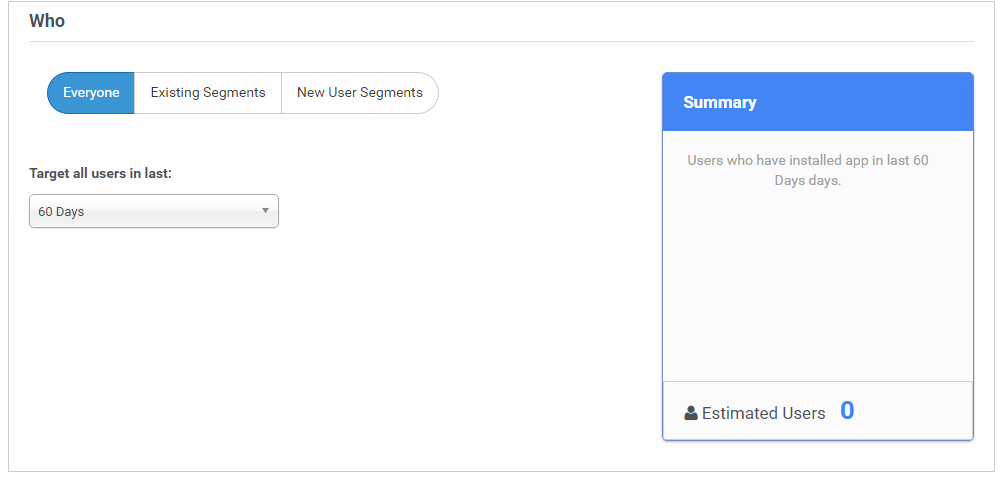
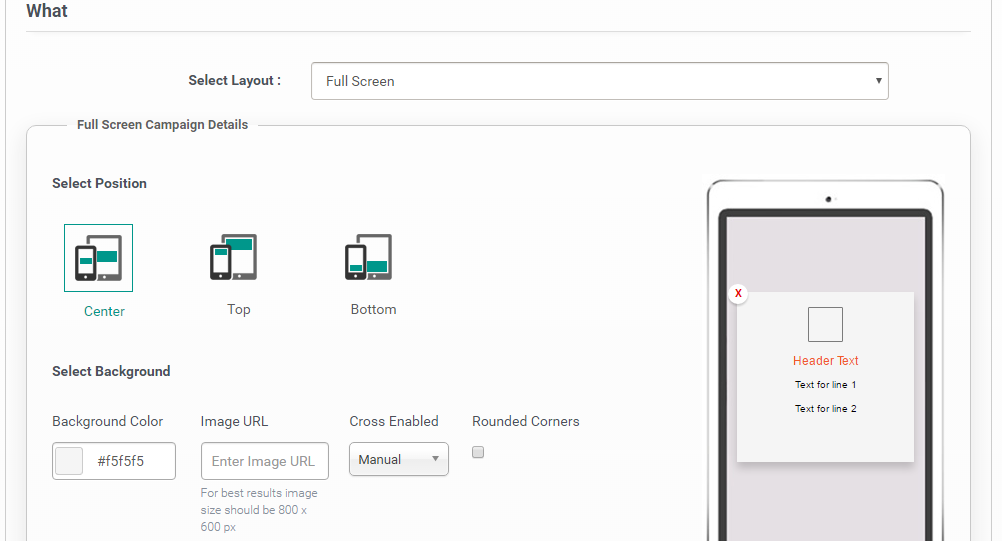
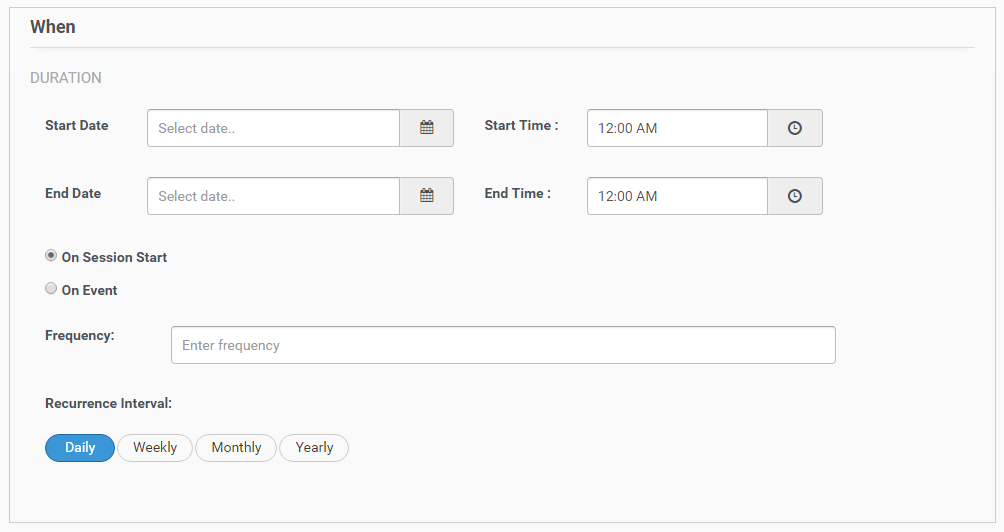


Leave A Reply