As we are aware, iOS7 is a major update with enthralling features for developers to integrate in their apps. A Reading List is one such amazing feature. This article principally focusses on how to create an iPhone Reading List App using SafariService.framework.
Safari Service Framework provides support to add URLs in a user’s Safari Reading List. Users can later read or explore the links added to their list.
Example: Lets assume a user shares some URL’s/Links via a chat application. In general, the user will have to perform multiple screen transitions to go over the links one by one. SafariService.framework offers the provision to add URLs in Safari Reading List. User can later read or go over the links in a single pace.
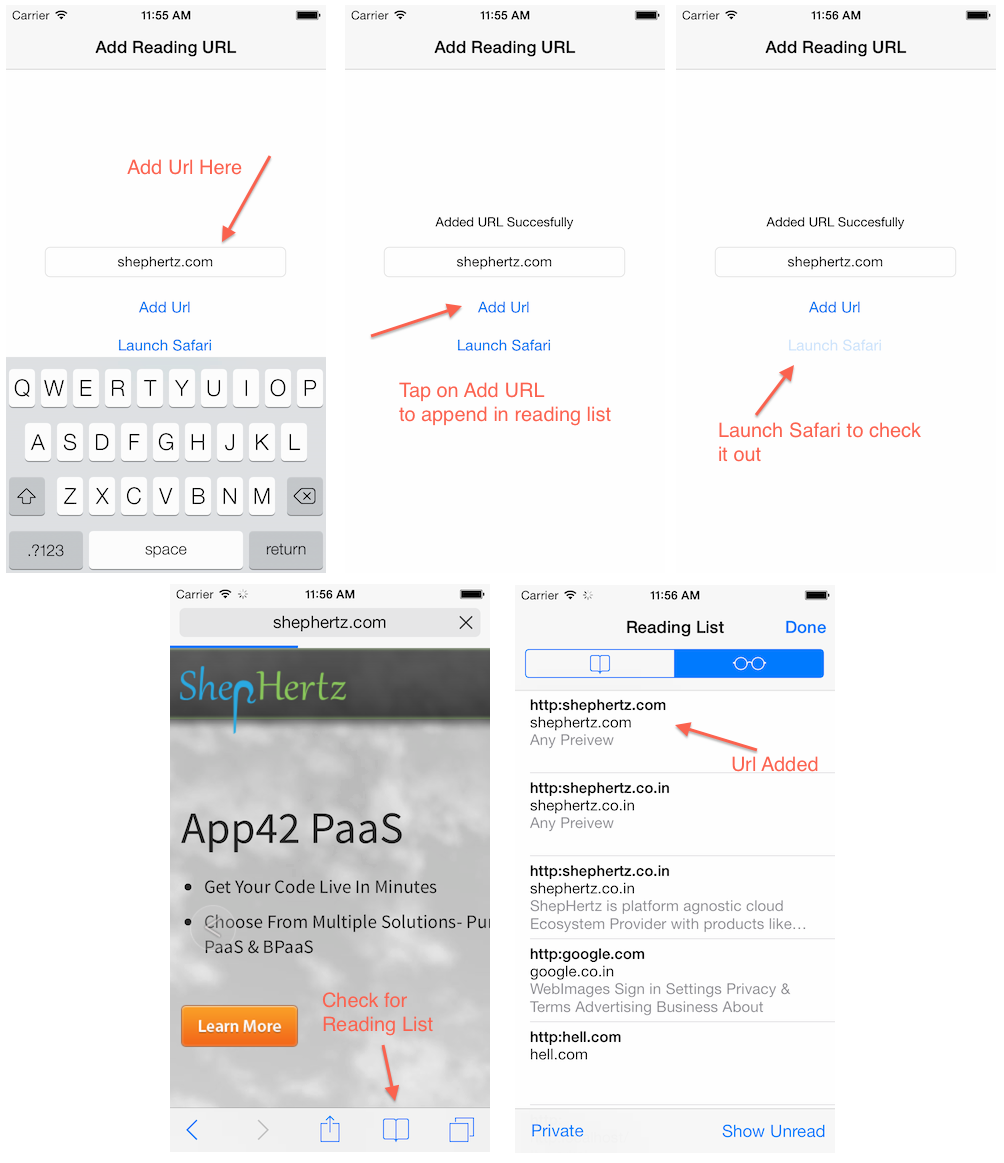
We have written complete tutorial /Sample to explain how a developer can create App using SafariService.framework. Complete sample code is available here.
Adding SafariService.framework to project as follow:
1. In the project navigator, select your project
2. Select your target
3. Select the ‘Build Phases’ tab
4. Open ‘Link Binaries With Libraries’ expander
5. Click the ‘+’ button
6. Select your framework
7. (optional) Drag and drop the added framework to the ‘Frameworks’ group.
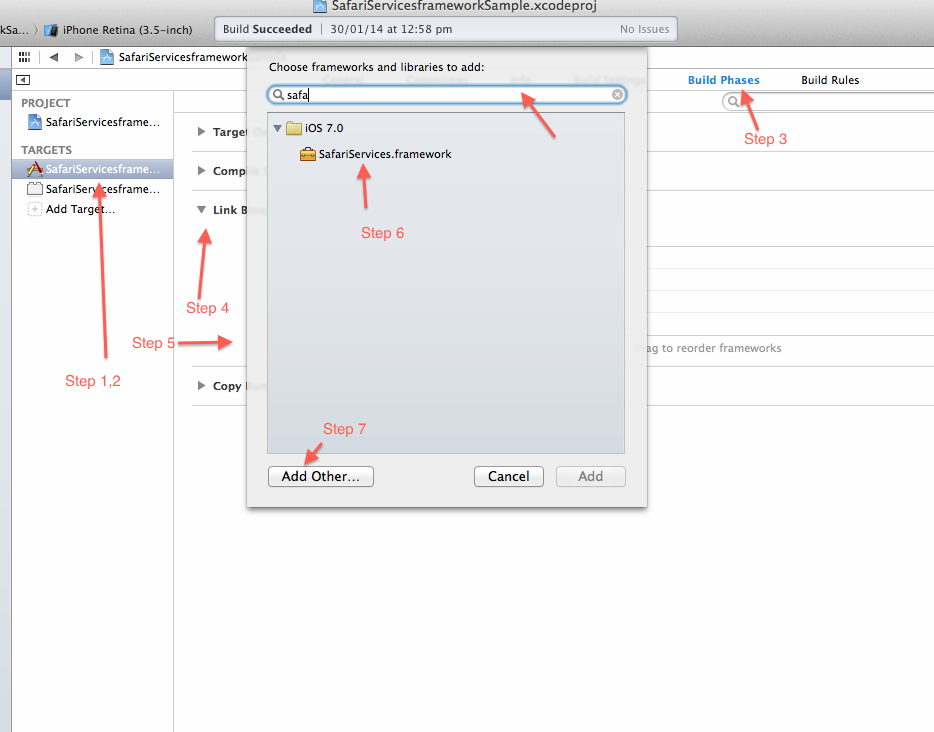
SSReadingList * _aReadList = [SSReadingList defaultReadingList];
NSError * _anError = nil;
BOOL status =[_aReadList addReadingListItemWithURL: [NSURL URLWithString:_aText] title:@"Title" previewText:@"Any Preview" error:&_anError];
Eventually, It is more manageable feature for the number of users, who have actually something to read for later use.
If you have any questions or need any further assistance, please feel free to write us at support@shephertz.com.


















Leave A Reply