ShepHertz has recently announced the support for Go on App42 PaaS, which means you can conveniently deploy your Golang applications on App42 PaaS platform. An open source programming, Go makes it easy to build simple, reliable, and efficient software. It bridges the gap between efficient statistically typed and productive dynamic languages.
In this blog post, I will walk you through the steps of deploying Go application on App42 PaaS.
Prerequisites
Setting up infrastructure for Go
To setup infrastructure for your Go application, you have to run the ‘app42 setupInfra‘ command using App42 PaaS Client and choose the relevant options to setup infrastructure. Also you can do it from App42 PaaS HQ Console by clicking ‘Setup Infra’ under ‘App Manager’ on left panel.
Using App42 PaaS Client –
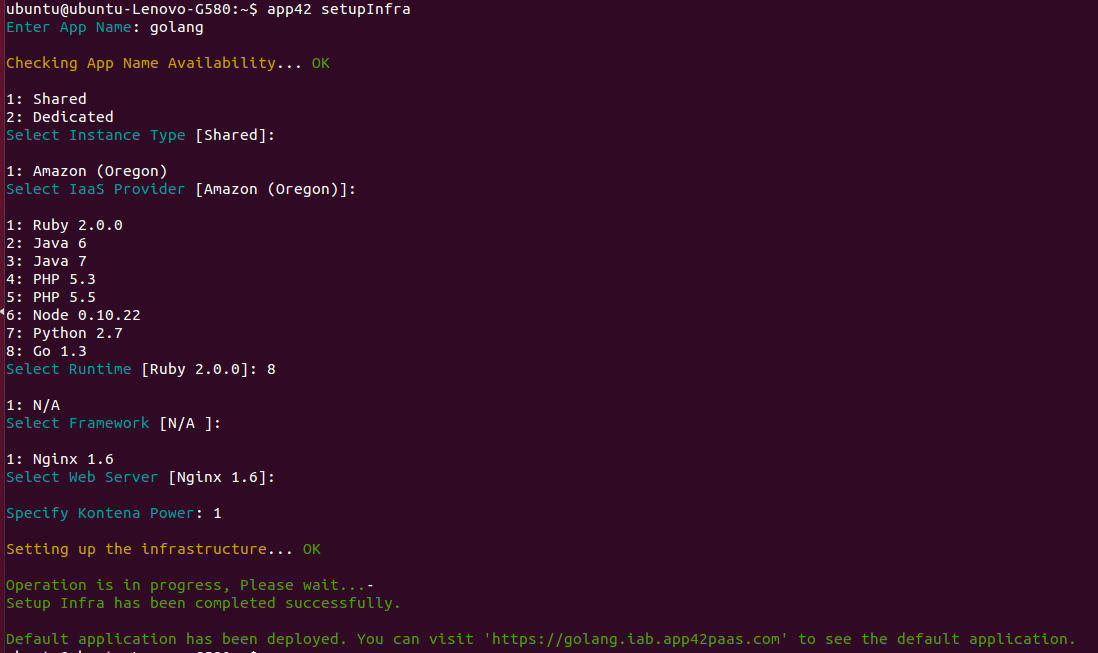
Using App42 PaaS HQ Console-
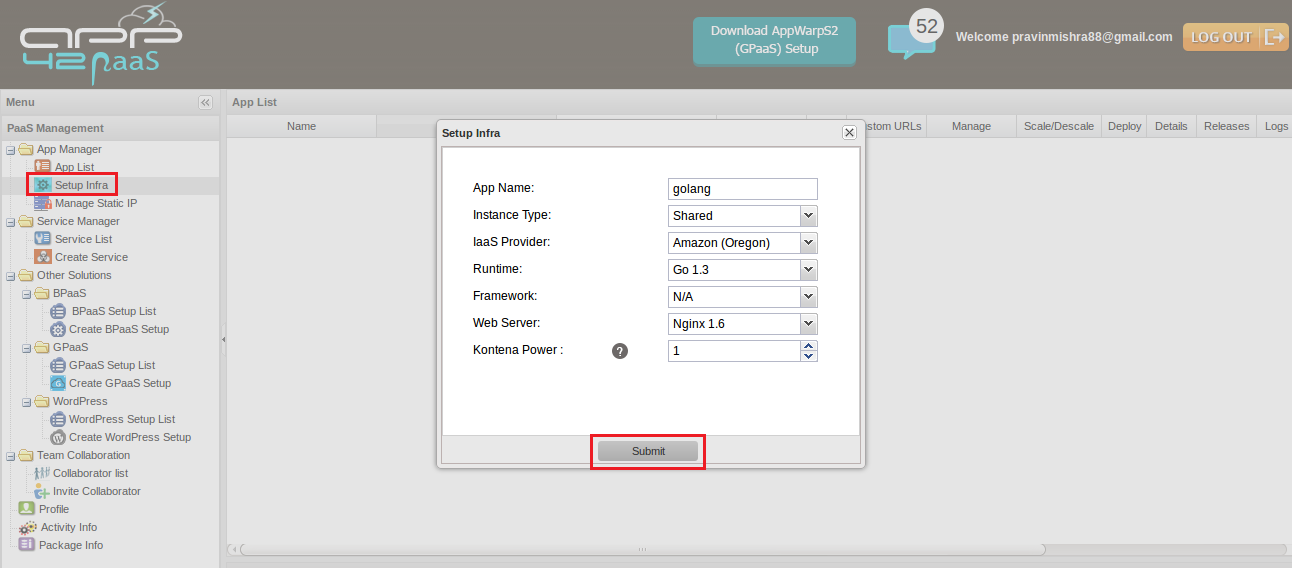
You have successfully setup your Go environment on App42 PaaS platform.
Now, go to ‘App List’ under ‘App Manager’ on the left panel to see the App List or you can use ‘app42 appInfo’ to see the list of your apps.
Using App42 PaaS HQ Console-
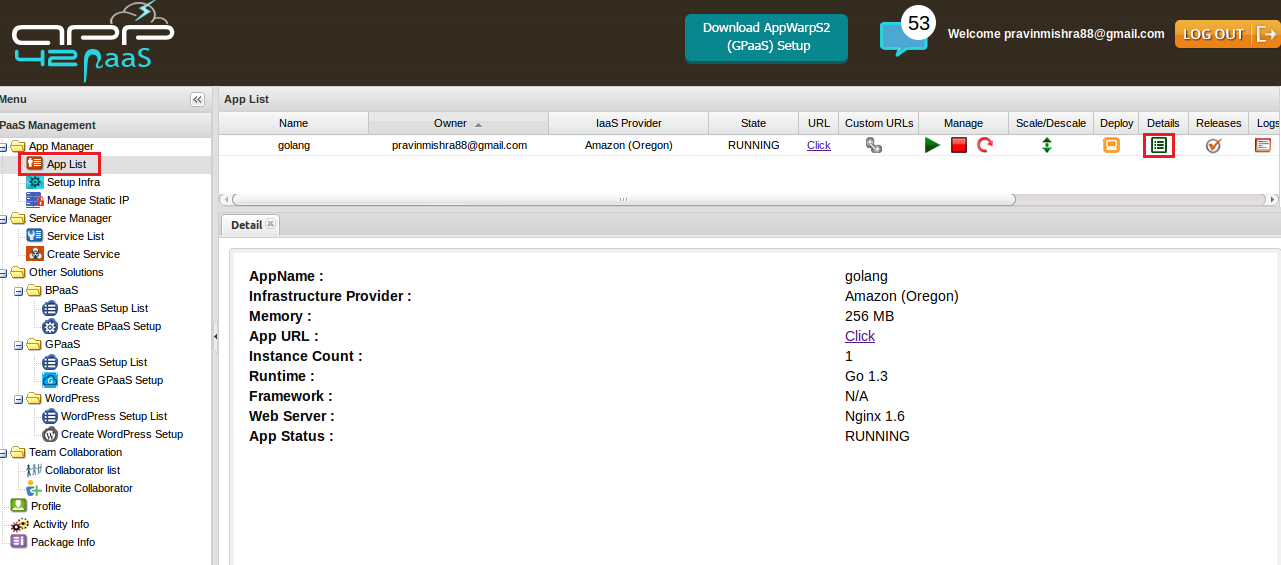
Using App42 PaaS Client –

Deploying Go application on App42 PaaS Platform
You can deploy your application on App42 PaaS platform in two ways.
- First, you can create a binary (including all dependencies) on your local development environment and deploy it on App42 PaaS.
- Second, you can deploy your application by providing the Git repository URL of your app.
NOTE: In case of deploying from the source, either the provided Git repository must be public or if using private repository, you better provide the pull permission to App42PaaS Github user.
Using App42 PaaS Client-
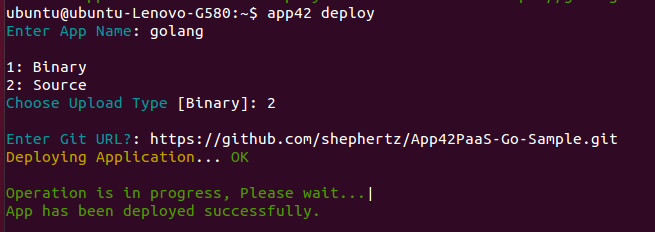
Using App42 PaaS HQ Console-
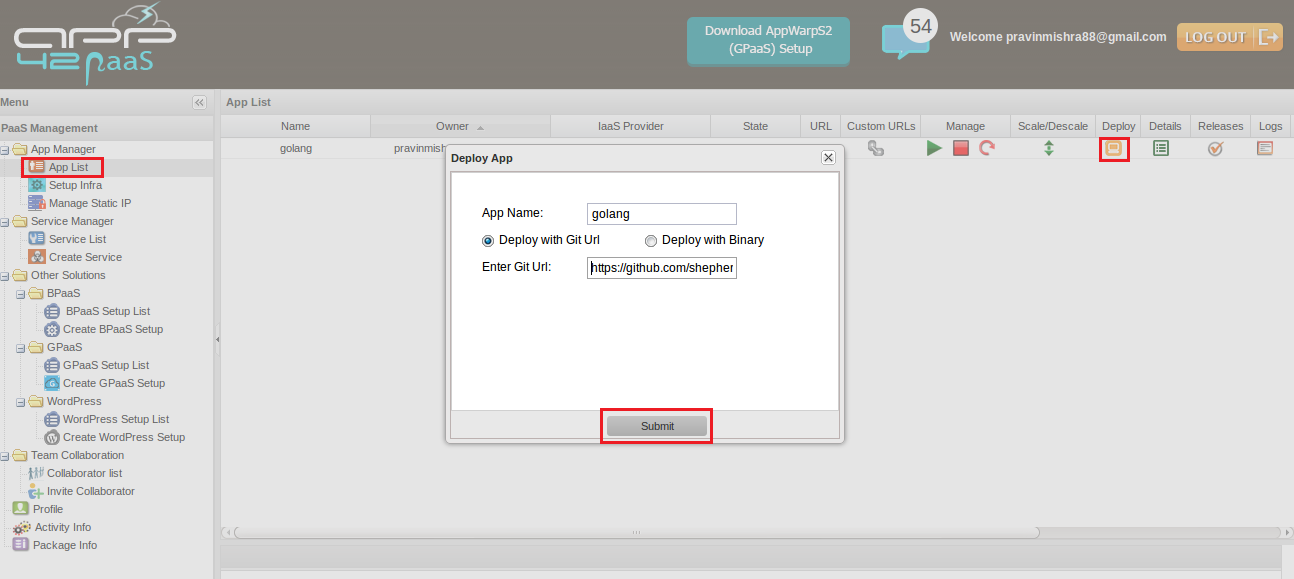
In this post, I have explained about creating and deploying Go application on App42 PaaS platform. Similarly, you can also host your Go application on App42 PaaS platform.
If you have any query or require further assistance, please feel free to reach us at support@shephertz.com.


















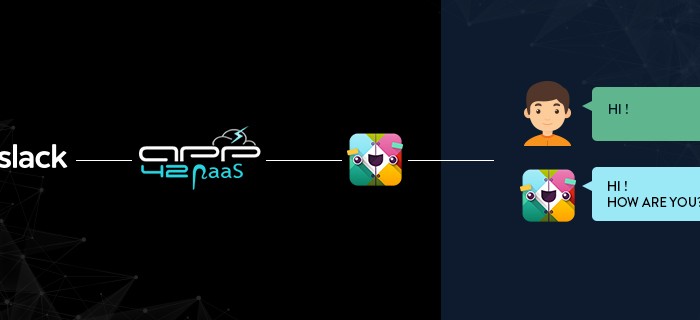
Leave A Reply