We all are aware how awesome push notifications are and the best practices to get the max out of them. They enable app marketers to connect with their consumers and users whenever and wherever. Real-time actionable analytics empower marketers to track each and every activity of their users and target them with personalized campaigns. Adding to these, recently launched iOS 10 brings four serious updates in push notifications that changes the way marketers leverage push notifications in iOS apps. Let’s quickly glance through these updates to figure out the changes:
Rich Push Notification Support
Until now, rich media support in push notifications was limited to Android apps. iOS 10 update, for the first time, allows the marketers to add rich content in their push notifications for iPhones and iPads. This way you get a whole new set of opportunities to compete with other brands and stand out in the crowd to get maximum opens. Rich content includes jpeg, html, video and even GIF files along with the ability to include YouTube links. While you now have a greater power to attract your users with the push notifications, you also have the responsibility to use this power wisely. Should you use rich content in all your push messages, it won’t be long until a chunk of your users decides to either opt out of your push notifications or goes ahead to uninstall your app. Better idea is to use A/B testing in your push notifications to experiment with colors, images, CTAs and copies to find out which type of push your users are responding the most to.
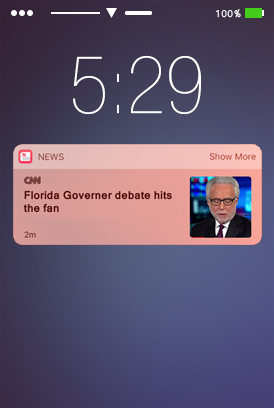
Replace Old Push Notifications with New Ones
To explain this best, let me take you through an example: you have gone running and you start this fitness app to track your distance, calories, steps, etc. Previously you would get numerous notifications after, say, finishing every kilometer, burning 100 calories, completing 1000 steps or something like that. So, after you finished your jog, you would have roughly around 10-15 notifications . . . well depending on your run, of course. With the new update in iOS 10, the sender can keep updating the pending notifications from their end instead of spending a new one frequently. So, this way, the first notification you received would keep getting updated till you jog and after you’re done you would get just one with all the required information in one tray. Now, how this is utilized by the marketers/developers is a whole new story altogether.
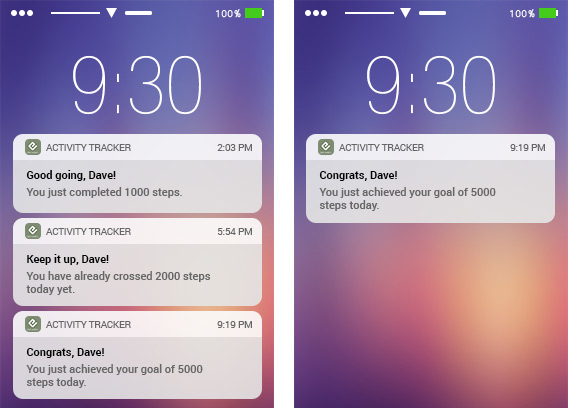
Custom Layouts in Push Notifications
If you are the one who is sending push notification to the users, this one is a delight for you. With this major update you can, of course, add media but also alter the size & presentation and can also act on calendar time and location based triggers such as beacons or geo-fencing etc. Push remains cloud based but everything else happens locally based on the settings of your device. For example, if a retail app sends their users a notification on new arrivals, the users would have an option of either opening that particular app screen or follow new arrivals or even share among their friends. Also, now all the notifications can have title, subtitle and customizable media fields to play with, allowing apps to provide more information to the user.
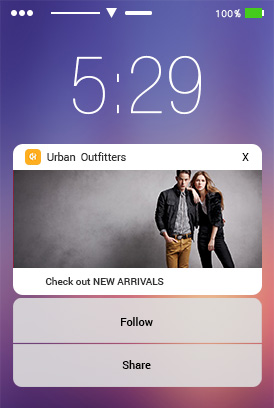
Push Interactive Intelligence
Well, my personal favorite of them all. iOS 10 will come with an in-built signal that will keep tracking how the users are reacting to the push notifications. This signal is built inside the notifications framework itself and will help the marketers/developers gauge the kind of push notifications are users actually opening and which ones are being missed or ignored. This is useful for them to understand interests even better instead of going on a spree where you just hit them all. Combine this with other features, marketers would have better control of the data which would clearly tell the difference between the notifications that lead to pure engagement and the ones that lead to actions.
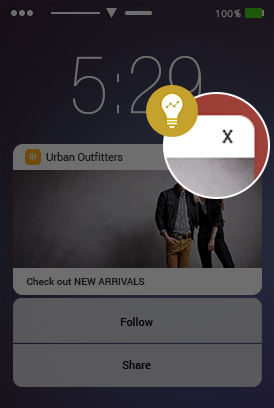
What now?
Apple is known to make way for new revolutions and huge changes and if this bold move of updating push notifications works out, we can certainly expect the brands and marketers to compete with the unique way of using them. However, despite of adding media, functionality, and other customizations a lot would depend on how marketers write the copy of their push notifications because at the end of the day content is king. By the way, implementing push notifications in iOS apps is fairly easy with this tutorial, do check out. We are just a form away should you feel the need of getting in touch with us, we always like to synergize with awesome people and ideas.




















Leave A Reply