If you are building a game on Unity for iOS build, you will come across a situation where you will need to strip your build to reduce the size of binary. Unity build provides this support to use different stripping levels which will help in reducing your build size.
Here are the different stripping levels that unity player provides:
- Disabled
- Strip Assemblies
- Strip ByteCode
- Use micro mscorlib
For more detail about each of this settings, please check iPhone Player Size Optimization available on Unity website.
If you are using App42 binary in Unity application, you can strip it using second highest stripping level which is Strip ByteCode. Right now App42 does not support mscorlib stripping level but we will be adding this support in the near future.
To use ByteCode stripping level in your game, you have to put following link.xml under Assets folder. This xml will be used to show that these classes are preserved and should not be used for stripping operation.
You can see this option in your Unity Editor (Pro only), as shown below :-
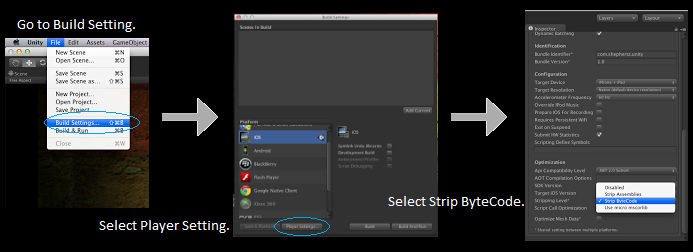
Stripping App42 Unity Application for iOS Platform
If you have any questions or need any further assistance to integrate this, please feel free to write us at support@shephertz.com.




















Leave A Reply