App42 now enables the developer to use Facebook authentication with its SDK on Unity platform. This means you can do Facebook OAuth of App user without using Facebook Unity SDK or any other third party plugin for the same.
App42 ahora permite al desarrollador usar autenticación de Facebook con SDK en plataforma Unity. Esto significa que puede usar Facebook OAuth de App user sin usar Facebook Unity SDK o alguna otra tercera conexión para lo mismo.
Why integrate App42 Facebook OAuth when we already have Facebook SDK?
App42 platform Unity SDK provides an easiest way to do seamless Facebook OAuth for Unity Apps without going into the complexity. Integrating the below function (DoFBOAuthAndGetToken) in your apps, you don’t need to use the Facebook SDK and you will be able to find the points below.
- Single API call to enable the Facebook login for Unity mobile app as well as standalone apps
- Configure all platforms in one go by putting the Valid OAuth redirect URLs in app advance setting
After getting the Facebook access token user can find his friend list, share file on Facebook wall using App42 social service. Also, you can use other App42 backend services like Gaming, Storage, File Storage, Messaging, Geo Spatial,Custom Code to introduce or enhance user engagement in social apps by writing Backend for Unity App.
Here are a few convenient steps to do the FB OAuth for App42 Unity apps.
- Visit to developers home page of Facebook
- Create a new app under Facebook developer page by selecting Apps >> Create a New App button
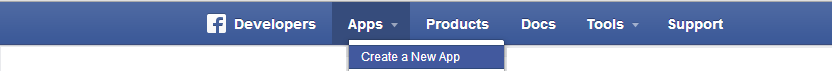
- Copy your App Id , App Secret & save for further use
- While creating an app on Facebook enter the Valid OAuth & redirect URLs as shown in the below picture by clicking on Settings >> Advance Settings
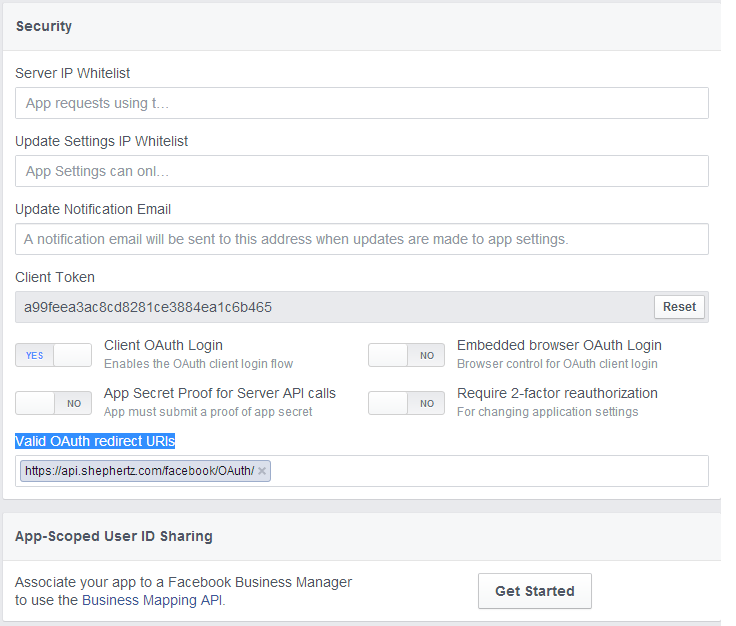
Authenticate Facebook User in App42 Unity App
- Register with App42 platform & Create an App once you are on quick start page
- If you have already created then login to AppHQ console and select an App from App Manager Tab
- Download the project from here and import it in Unity
- Open AppConstants.cs file and make the changes mentioned below.
- Change App_Id with your Facebook AppId, that you must have received in the steps written above
- Change the API_KEY and SECRET_KEY that you have received after the success of App creation on AppHQ Management Console
- Change “FBGlobalLeaderBoard” with your App game, which you have created in AppHQ ( Business Service Management >> Game Service >> Game >> Add Game)
- Change “FbData” with your App database that you have created in AppHQ (Technical Service Management >> Storage Service >> Add DB)
- Save your Facebook credentials in App42 database by logging into AppHQ console as shown in the image.
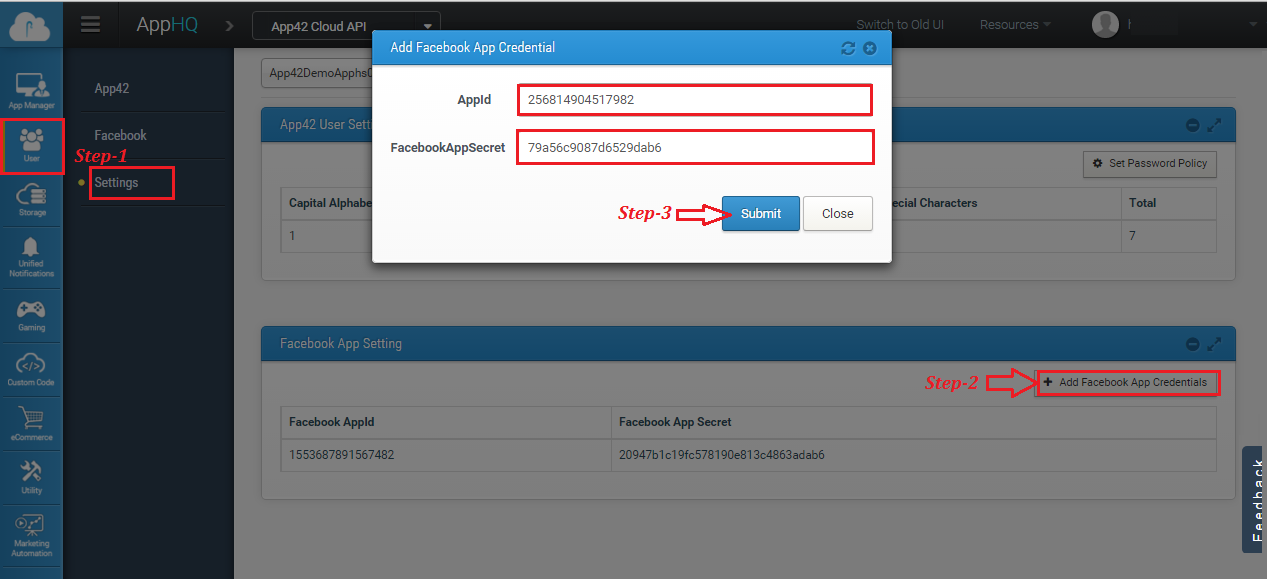
- Build your project and run


Design Details
The function DoFBOAuthAndGetToken as stated below will do trick. It will open FB user OAuth page and wait till the user authorizes the App. Once the user does the authorization, his/ her access code will be redirected to our server, which will further be received by you on your App and return using the same method. The process ends as soon as you have the access token. This mechanism opens the browser and prompts the user to enter his credentials for the same.
string[] perms = new string[2];
perms[0] = FBPerms.email;
perms[1] = FBPerms.user_friends;
App42Log.SetDebug(true); //Print output in your editor console
App42API.BuildSocialService().DoFBOAuthAndGetToken("facebook_AppId", perms, false, new UnityCallBack ());
public class UnityCallBack : App42CallBack {
public void OnSuccess(object response){
// Get the access token of user in response
}
public void OnException(Exception e){
// Handle here for Exception
}
}
To learn more about the integration with App42 backend, kindly visit our website & share your feedback with us at support@shephertz.com .
¿Por qué integrar App42 Facebook OAuth cuando ya tenemos Facebook SDK?
La plataforma App42 Unity SDK provee una manera más fácil de hacer una impecable Facebook OAuth para Unity Apps sin hacerlo complejo. Integrando la función de abajo (DoFBOAuthAndGetToken) a sus aplicaciones, no necesita usar Facebook SDK y podrá encontrar los puntos abajo.
- Llamada a Single API para habilitar el ingreso a Facebook para aplicaciones móviles de Unity como para aplicaciones independientes.
- Configure todas las plataformas en una poniendo Valid OAuth redireccionando los URLs en la configuración de app advance.
Después de obtener el token de acceso de Facebook el usuario puede encontrar su lista de amigos, compartir archivos en el muro de Facebook usando App42 social service. También, puede usar otros servicios de App42 backend services como juegos, almacenamiento, almacenamiento de archivos, mensajes, Geolocalización, código personalizado para introducir o incrementar el compromiso en aplicaciones sociales escribiendo Backend para aplicaciones Unity.
Aquí hay algunos pasos convenientes para hacer Facebook Facebook OAuth para App42 Unity apps
- Vaya a Developers en la página de inicio de Facebook
- Cree una nueva aplicación bajo la página de Facebook developer seleccionando App >> Cree un nuevo botón App.
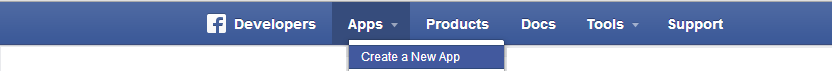
- Copie su App ID, App Secret y guárdela pasa uso posterior
- Mientras crea una aplicación en Facebook ingrese el Valid OAuth y redirija las URLS como se muestra en la imagen dándole click en Settings >> Advance Settings
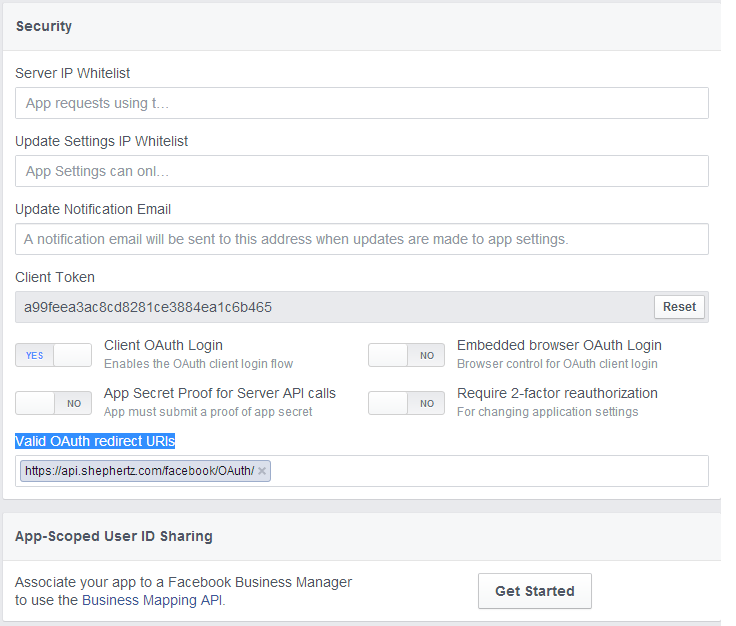
Autenticar el usuario de Facebook en la aplicación App42 Unity
- Regístrese con la plataforma App42 y cree una aplicación una vez está en la página de inicio rápido.
- Si ya la creo entonces ingrese a la consola AppHQ y seleccione una aplicación de App Manager Tab
- Descargue el proyecto desde aquí e impórtelo en Unity
- Abra el archivo AppConstants.cs y haga los cambios mencionados de abajo
- Cambie el App_Id con su Facebook Appld, esto lo ha debido recibir en los pasos de arriba.
- Cambie el API_KEY y SECRET_KEY que ha recibido después de haber creado la aplicación en AppHQ Management Console.
- Cambie ”FBGlobalLeaderBoard” con su aplicación de juego, la cual creo en AppHQ (Bussiness Service Management >> Game Service >> Game >> Add Game)
- Cambie “FbData” con su la base de datos de su App que creo en AppHQ (Technical Service Management >> Storage Service >> Add DB)
- Guarde las credenciales de Facebook en la base de datos de App42 ingresando a la consola AppHQ como se muestra en la imagen.
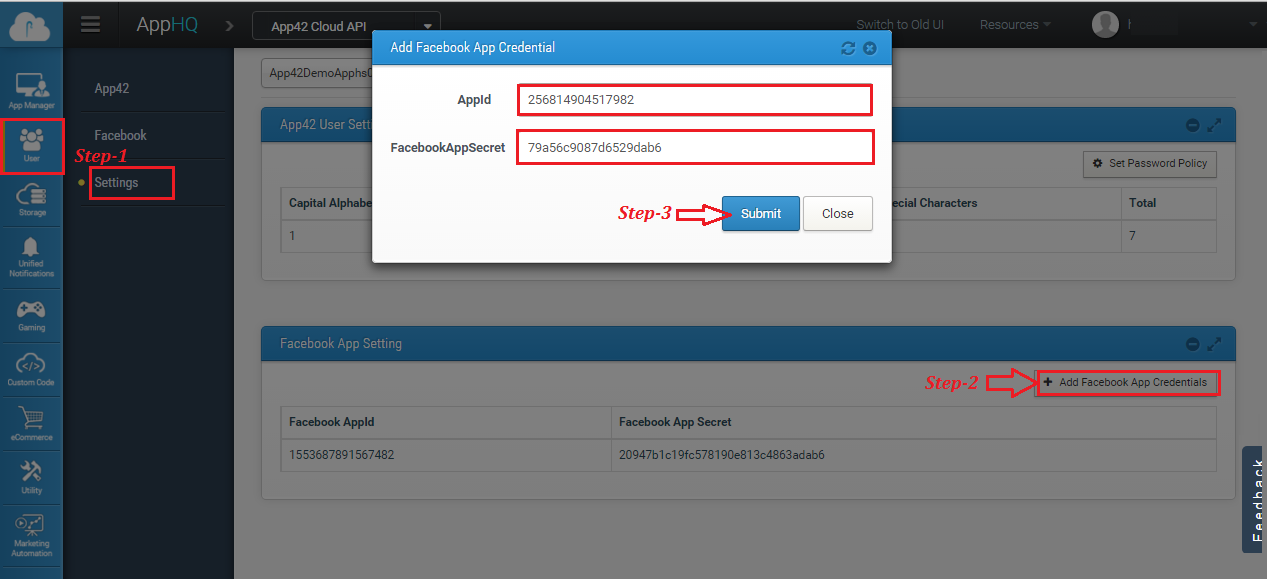
- Construya su proyecto y opérelo


Detalles de diseño
La función DoFBOAuthAndGetToken como se indicó arriba bastara. Esta abrirá la página de Facebook user OAuth y esperara hasta que el usuario autorice la aplicación. Cuando el usuario haga la autorización, su código de acceso será redirigido a nuestro servidor, el cual será recibido por usted y su aplicación y regresará usando el mismo método. Este proceso finaliza tan pronto como tenga el token de acceso. Este mecanismo abre el navegador y sugiere al usuario ingresar sus referencias para lo mismo.
string[] perms = new string[2];
perms[0] = FBPerms.email;
perms[1] = FBPerms.user_friends;
App42Log.SetDebug(true); //Print output in your editor console
App42API.BuildSocialService().DoFBOAuthAndGetToken("facebook_AppId", perms, false, new UnityCallBack ());
public class UnityCallBack : App42CallBack {
public void OnSuccess(object response){
// Get the access token of user in response
}
public void OnException(Exception e){
// Handle here for Exception
}
}
Para aprender más acerca de la integración con App42 backend, por favor visite nuestro website y comparta sus sugerencias con nosotros a support@shephertz.com





















Leave A Reply