Whether you are working on development environment or your application is running on production, if it is a database driven application, it is always recommended to backup your database on a periodic basis because once your data gets erased or corrupted, you stand a chance to lose everything which have been stored over months or years. By implementing proper backup policies for your App data and files, you can easily restore things back to normal.
In this blog, I am going to walk you through on ‘How to take backup of your Redis Database and restore backup any time in adverse circumstances’.
Taking backup on App42 PaaS is quite simple. To start the backup process, you need to login to your Dashboard (PaaSHQ Console) and select the service you want to take the backup of. Upon selection of the service, you will be able to see Backup Config icon as shown in figure.
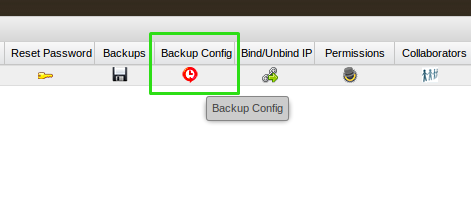
As soon as you click on the Backup Config icon, a pop-up window will open asking the number of Backup Retention Days and Backup Preferred Window of your data.
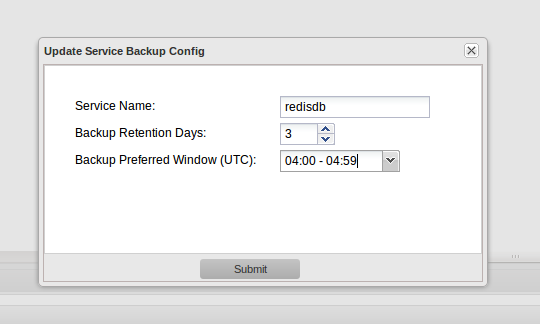
Backup Retention Days determines the number of days for which you wish to retain backup of your data and the Backup Preferred Window determines the time duration when backup will take place. Once you have submitted the retention days and preferred window, backup will be created by App42 PaaS at the time specified by you.
You can check and download the backup database by clicking on Backups icon as shown below:
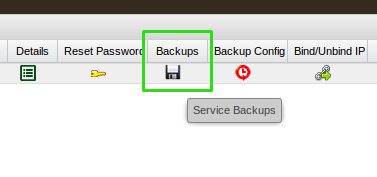
Click on Backups icon to list Service Backups where you can see option to download service backup on local system. You can also immediately restore any previous backup from the list by choosing Restore Service Backup.
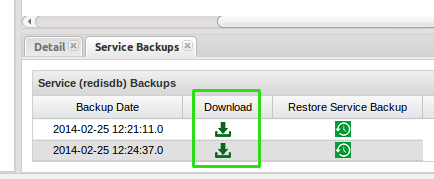
To restore your data, select Upload Backup icon and choose the file you wish to restore. In order to restore the uploaded backup immediately, tick the Upload and Restore Backup check box.
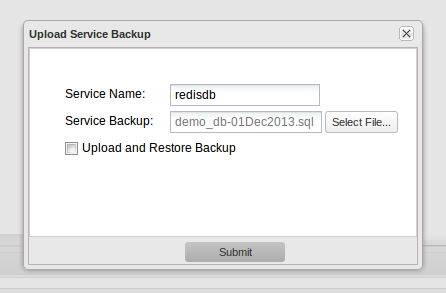
You will receive a Successful Restore message once your data is restored and you are done!
Visit App42 PaaS Dev Center for more tutorials and samples. If you have any queries or require further assistance, please feel free to reach us at support@shephertz.com.


















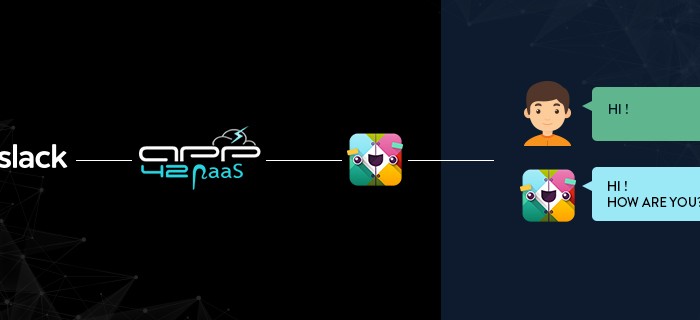
Leave A Reply