We have developed a sample iOS Chat Room Application using AppWarp (realtime multiplayer cloud engine). Since AppWarp is a cross-platform solution, developers can build similar applications on other platforms as well like Android, Windows Phone, J2ME etc. Chat rooms are useful in making your apps more engaging and social. For example iDubba & iCouch have a similar use case i.e. user could chat with his friends/family members about a TV show while watching it.
Hemos desarrollado una muestra de Aplicación sala de chat en iOS usando AppWarp(motor en la nube de multijugador en tiempo real). Desde que AppWarp es una solución multiplataforma, desarrolladores pueden construir aplicaciones similares en otras plataformas como Android, Windows Phone, J2ME, etc. Salas de chat son útiles en hacer sus aplicaciones más atractivas y sociales. Por ejemplo iDubba y iCouch tienen usos similar caso de uso por lo que el usuario puede chatear con sus amigos/familiares acerca de un programa de televisión mientras lo están mirando.

This sample also serves a guide for joining and subscribing AppWarp rooms.
Steps to follow:
Step1: Connect
- (void) connectWithUser:(NSString *)_aUserName {
kFunctionLog;
WarpClient *wrCl = [WarpClient getInstance];
[wrCl connectWithUserName:_aUserName];
}
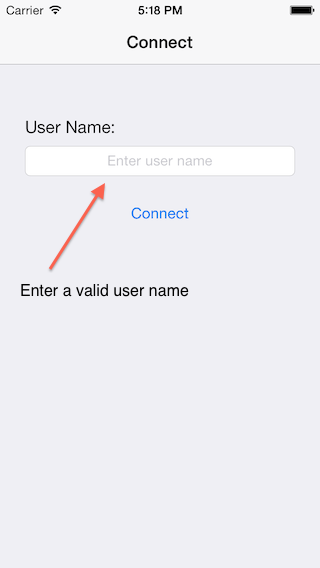
Step2: Get the Chat Room Information
- (void) getAllRoomsInfo {
WarpClient *wrCl = [WarpClient getInstance];
[wrCl getAllRooms];
}
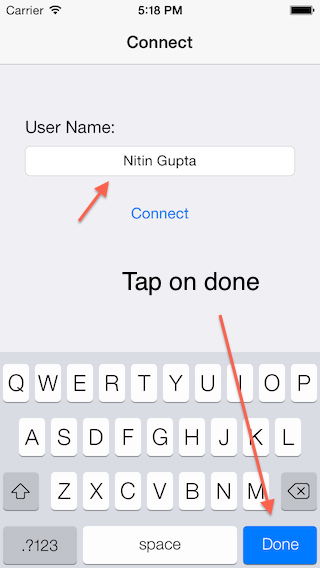
Step3: Select a Room
// Segue called for selected room
- (void) prepareForSegue:(UIStoryboardSegue *)segue sender:(id)sender {
if ([segue.identifier isEqualToString:@"ChatViewSegue"]) {
ChatViewController *chatView = (ChatViewController *)[segue destinationViewController];
chatView.selectedRoomID = [_roomIDArray objectAtIndex:[[rsListTableView indexPathForSelectedRow] row]];
}
}
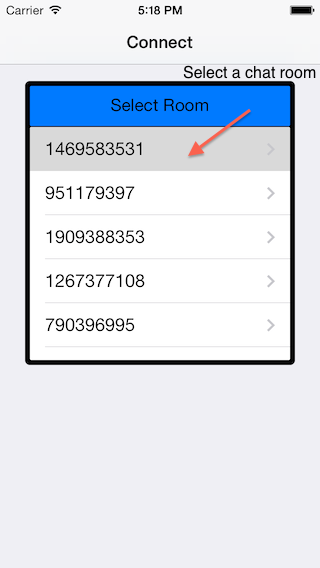
Now, the chat room is available.
Step:4 Join and Subscribe to the Room
- (void) joinRoomForSelectedID {
WarpClient *wrCl = [WarpClient getInstance];
[wrCl joinRoom:_selectedRoomID];
[wrCl subscribeRoom:_selectedRoomID];
}
Step:5 Send the Chat text
- (void) sendChatForText:(NSString *)_text {
WarpClient *wrCl = [WarpClient getInstance];
[wrCl sendChat:_text];
}
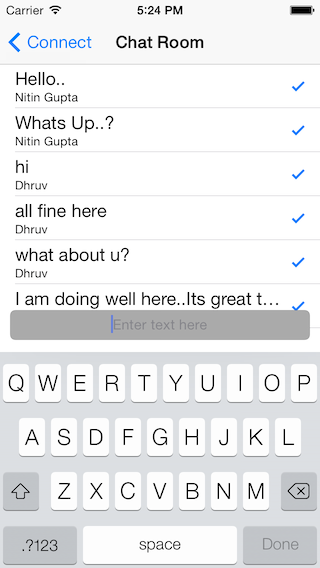
Step:6 Disconnect from the current Room
WarpClient *wrCl = [WarpClient getInstance];
[wrCl leaveRoom:_selectedRoomID];
[wrCl unsubscribeRoom:_selectedRoomID];
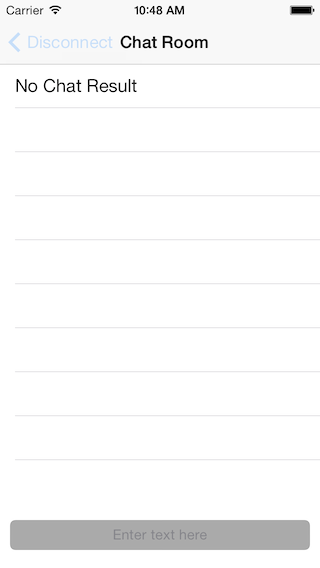
Follow the same process to join another room of your choice. Please find the sample code here and IOS AppWarp API Guide here.
Esta muestra también sirve como guía para unirse y suscribirse a las salas de AppWarp.
Pasos a seguir:
Paso 1: Conecte
- (void) connectWithUser:(NSString *)_aUserName {
kFunctionLog;
WarpClient *wrCl = [WarpClient getInstance];
[wrCl connectWithUserName:_aUserName];
}
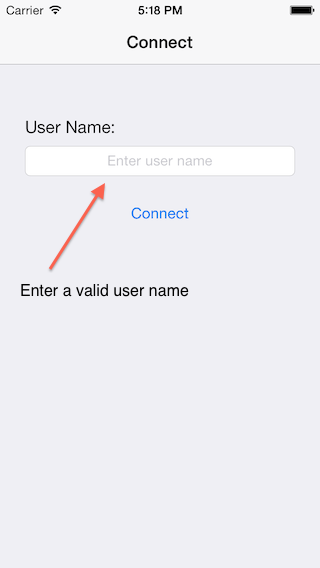
Paso 2: Obtenga la información de la sala de chat
- (void) getAllRoomsInfo {
WarpClient *wrCl = [WarpClient getInstance];
[wrCl getAllRooms];
}
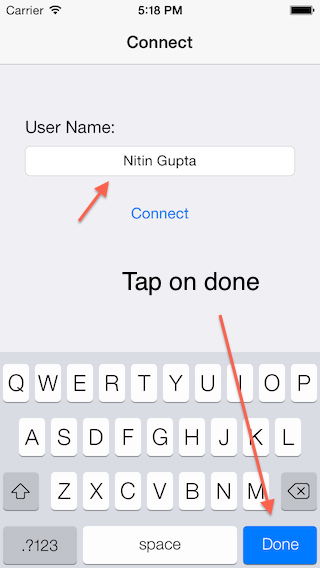
Paso 3: Seleccione una sala
// Segue called for selected room
- (void) prepareForSegue:(UIStoryboardSegue *)segue sender:(id)sender {
if ([segue.identifier isEqualToString:@"ChatViewSegue"]) {
ChatViewController *chatView = (ChatViewController *)[segue destinationViewController];
chatView.selectedRoomID = [_roomIDArray objectAtIndex:[[rsListTableView indexPathForSelectedRow] row]];
}
}
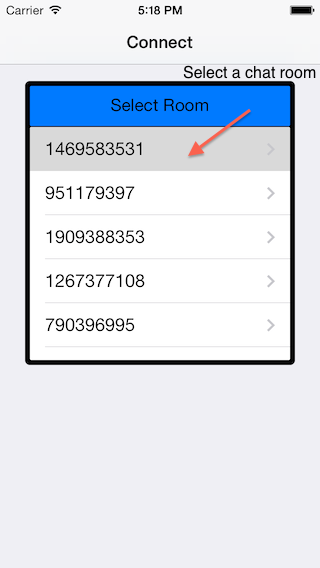
Ahora, la sala de chat está disponible
Paso 4: Únase y suscríbase a la sala de chat
- (void) joinRoomForSelectedID {
WarpClient *wrCl = [WarpClient getInstance];
[wrCl joinRoom:_selectedRoomID];
[wrCl subscribeRoom:_selectedRoomID];
}
Paso 5: Envié el texto de chat
- (void) sendChatForText:(NSString *)_text {
WarpClient *wrCl = [WarpClient getInstance];
[wrCl sendChat:_text];
}
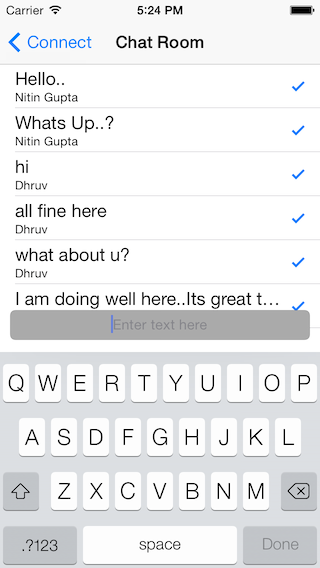
Paso 6: Desconéctese de la sala actual
WarpClient *wrCl = [WarpClient getInstance];
[wrCl leaveRoom:_selectedRoomID];
[wrCl unsubscribeRoom:_selectedRoomID];
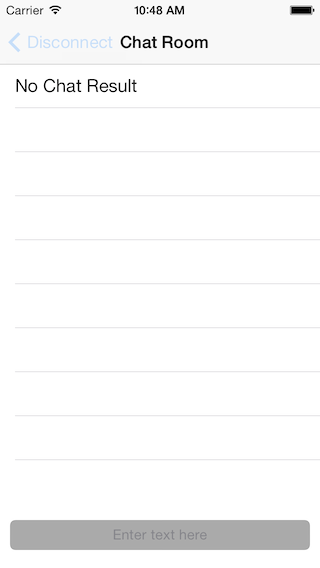
Siga el mismo proceso para unirse a otra sala de su elección. Por favor encuentre el código de muestra aquí y la Guia de iOS AppWarp aquí.



















Leave A Reply