![]()
![]() Xamarin has developed a powerful platform on top of Mono which allows developers to build Native iOS and Android apps using C#. This is great for .Net/C# developers who want to build iOS/Android apps but are not experienced in Objective-C or JAVA. Another advantage of using Mono is that you can share almost all of your client-side business logic if you are building an app for both Android and iOS.
Xamarin has developed a powerful platform on top of Mono which allows developers to build Native iOS and Android apps using C#. This is great for .Net/C# developers who want to build iOS/Android apps but are not experienced in Objective-C or JAVA. Another advantage of using Mono is that you can share almost all of your client-side business logic if you are building an app for both Android and iOS.
![]() You can now build cross-platform iOS and Android games and apps on top of the Mono platform using AppWarp cloud gaming network. Unlike many 3rd party iOS/Android libraries which require developers to write a proxy/projection layer on-top of them when including in a MonoProject – AppWarp Mono library works as is. This is because we have specially built a Mono compatible flavor of our SDK eliminating this pain point for developers.
You can now build cross-platform iOS and Android games and apps on top of the Mono platform using AppWarp cloud gaming network. Unlike many 3rd party iOS/Android libraries which require developers to write a proxy/projection layer on-top of them when including in a MonoProject – AppWarp Mono library works as is. This is because we have specially built a Mono compatible flavor of our SDK eliminating this pain point for developers.
We have developed a simple demo chat application illustrating how you can integrate AppWarp’s mono compatible library in to your project and get access to the powerful AppWarp real-time multiplayer cloud network. Both the Android and iOS versions of the applications follow the same pattern. There are two screens in the application – a Join Screen and a Chat Screen. The Join Screen takes the user name as input and joins a room in the AppWarp cloud. The Chat screen allows the user to send and view chat messages in real-time.
Join Controller/Activity code snippets.
WarpClient.initialize(Constants.API_KEY, Constants.SECRET_KEY);
WarpClient.GetInstance().Connect(this.nameTextField.Text);
WarpClient.GetInstance().JoinRoom(Constants.CHAT_ROOM_ID);
Chat Controller/Activity code snippets
WarpClient.GetInstance().SendChat(this.inputTextField.Text);
public void onChatReceived (ChatEvent eventObj)
{
String sender = eventObj.getSender();
String message = eventObj.getMessage();
}
Complete source code for both Android and iPhone chat applications can be found on our GIT repo here. You can see how we have shared almost all of the C# code in the iOS controller and Android Activity class is the same.
Interested in learning more about AppWarp?
Take a tour or Sign up right away!.
Also take a look at our cross-platform Leader board and push notifications apis for adding comprehensive out of the box cloud support in your games and apps.
Do try these out and share your feedback with us on support@shephertz.com
Xamarin ha desarrollado una poderosa plataforma en la parte superior de Mono que permite a los desarrolladores construir un nativo iOS y Android utilizando C #. Esto es muy bueno para desarrolladores de Net / C # que desean construir iOS / Android aplicaciones pero no tiene experiencia en la Objetivos C o Java. Otra ventaja del uso de Mono es que se puede compartir casi toda la lógica de negocio del lado del cliente si está creando una aplicación tanto para Android y iOS.
![]() Ahora tu puedes crear varias plataformas iOS y Android juegos y aplicaciones en la parte superior de la plataforma Mono utilizando la red AppWarp juego nube. A diferencia de muchas la tercera parte iOS / Android bibliotecas requiere los desarrolladores para escribir una capa de proxy / proyección en la parte superior de ellos cuando se incluye en un MonoProject – AppWarp Mono la biblioteca funciona como es. Esto se debe a que hemos construido especialmente un sabor Mono compatible de nuestro SDK eliminando este punto de dolor para los desarrolladores.
Ahora tu puedes crear varias plataformas iOS y Android juegos y aplicaciones en la parte superior de la plataforma Mono utilizando la red AppWarp juego nube. A diferencia de muchas la tercera parte iOS / Android bibliotecas requiere los desarrolladores para escribir una capa de proxy / proyección en la parte superior de ellos cuando se incluye en un MonoProject – AppWarp Mono la biblioteca funciona como es. Esto se debe a que hemos construido especialmente un sabor Mono compatible de nuestro SDK eliminando este punto de dolor para los desarrolladores.
Hemos desarrollado una aplicación de demostración de chat simple que ilustrando cómo se puede integrar la biblioteca mono compatible AppWarp en su proyecto y obtener acceso a los poderosos AppWarp red en tiempo real multijugador nube. Ambos el Android y iOS versiones de las aplicaciones siguen el mismo patrón. Hay dos pantallas en la aplicación, una pantalla Únete y una pantalla de chat. La Pantalla de Ingreso lleva el nombre de usuario como entrada y se une a una habitación en la nube AppWarp. La pantalla de chat permite que el usuario pueda enviar y ver mensajes de chat en tiempo real.
Únete Controlador / Actividad fragmentos de código
- Android Demo Chat Join Screen iPhone Demo Chat Join Screen
WarpClient.initialize(Constants.API_KEY, Constants.SECRET_KEY);
WarpClient.GetInstance().JoinZone(this.nameTextField.Text);
WarpClient.GetInstance().JoinRoom(Constants.CHAT_ROOM_ID);
Chat Controlador / Actividad fragmentos de código
- iPhone Chat Screen Android Chat Screen
WarpClient.GetInstance().SendChat(this.inputTextField.Text);
public void onChatReceived (ChatEvent eventObj)
{
String sender = eventObj.getSender();
String message = eventObj.getMessage();
}
El código fuente completo, para ambos Android y iPhone aplicaciones de chat se pueden encontrar en nuestro repositorio GIT aquí. Usted puede ver cómo hemos compartido casi todo el código C# en el controlador de iOS y Android clase de actividad es la misma.
¿Interesado en aprender más sobre AppWarp?
Tome un tour o Regístrate ya!.
También mira nuestra Cross-plataforma la tabla de líderes y empuja las notificaciones apis añadiendo a fondo y lista para usar, apoyando sus juegos y aplicaciones. Intente estos y comparta su opinión con nosotros en support@shephertz.com


















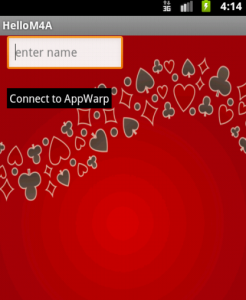
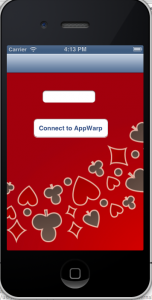

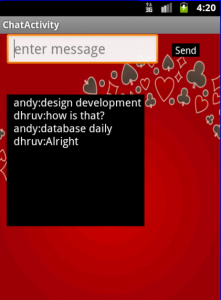

Leave A Reply