 Cocos2D is a popular open source framework for building iPhone games. Its quite powerful and can be used to develop a wide range of 2D games. Here is a list of some of the apps on the appstore developed using Cocos2D.
Cocos2D is a popular open source framework for building iPhone games. Its quite powerful and can be used to develop a wide range of 2D games. Here is a list of some of the apps on the appstore developed using Cocos2D.
Cocos2DはiPhoneのゲームを作成するための人気のあるオープンソースのフレームワークです。その非常強力で、広い範囲の2Dゲームを開発するために使用することができます。Cocos2Dを用いて開発された幾つかのアプリはこのリンクにリストアップしています。
AppWarp apisと統合することにより、Cocos2D用いてリアルタイムマルチプレイヤーゲームの開発方法は本ブログにて説明します。AppWarpはクロスプラットフォームのリアルタイムマルチプレイヤーゲームを開発することを可能にする新しいクラウドフレームワークです。AppWarpはプレーヤー間の通信、ルーティング、メッセージングをサポートすることで前記を可能にします。AppWarpの概要はこちら。
Cocos2Dを利用することはこちらのチュートリアルで分かり易く説明されています。
我々のgit repoよりサンプルソースを参照することで初めてのリアルタイムマルチプレイヤーCoCos2Dゲームは作成可能です。是非作戦してください!このサンプルプロジェクトでは簡単なサッカー関連ゲームを実現しています。これを参考にすることでリアルタイムマルチプレイヤーアスペクトをCocos2Dに結合したときの姿が見れます。READMEファイルに記載している単純な5段階で立ち上げ可能です。
セットアップ後の画面キャプチャーは以下のとおりです。
最初の画面にてお名前を記入し、「Start」を押下します。別のシミュレーターまたはデバイスにアプリを実行し、そちらにてお名前を記入し、「Start」を押下します。両デバイスとも、以下のような画面が表示されるはずです。画面上をタップすることで両側よりボールが飛ぶことは観覧できます。
この例で実施したハイレベルの操作は
1。割り与えられたキーでAppWarp SDKの初期化
2。接続し、入力した名前をでJoinZoneする
3。登録し、作成した部屋に参加する
4。SendUpdatePeers APIとOnUpdatePeersReceivedイベントを用いて完璧なアプリを作成する
Interested in learning more about AppWarp?
Visit our iOS developer guide.
Integrate cloud Leader board apis in your game
Send cross-platform push notifications
Please try this out and share your feedback with us on support@shephertz.comCocos2D es un popular creador de códigos para construcción de juegos para IPhone. Es bastante poderoso y puede ser usado para desarrollar una amplia gama de juegos en 2D. Acá tenemos una lista de algunas aplicaciones existentes que fueron creadas usando cocos2D.
Este blog describe como desarrollar juegos multi- jugador de tiempo real integrando cocos2D con AppWar Apis. AppWarpis es una nueva nube de código que permite el desarrollo multi plataforma de multi jugador de tiempo real teniendo en cuenta las redes, enrutamiento y el envío de mensajes entre jugadores. Puedes ver más sobre AppWarp aquí.
Existen muchos tutoriales sobre cómo usar Cocos2D- Encuentra aquí uno realmente bueno.
La mejor forma de comenzar es descargando ilustraciones integradas con Cocos2D. Sigue los 5 pasos en LEE ME.
Este es un pantallazo de cómo debe lucir la disposición.
Introduce tu nombre en la primera cacilla y presiona START. Ahora rueda la aplicación en otro simulador o dispositivo e introduce un nombre diferente y a continuación, presiona START.
Los dos dispositivos deben verse en la pantalla al mismo tiempo. Comienza tocando la pantalla y asegúrate que los balones en ambos simuladores/dispositivos.
La operación realizada en este ejemplo:
- Ha sido Realizada con AppWarp SDK y sus claves
- Ha sido Conectada a la zona en la que has introducido los nombres
- Esta suscrita en la sala que has creado
- Usa la opción SendUpdatePeers Api y OnUpdatePeersReceived para crear la magia.
Interested in learning more about AppWarp?
Visit our iOS developer guide.
Integrate cloud Leader board apis in your game
Send cross-platform push notifications
Please try this out and share your feedback with us on support@shephertz.com
This blog describes how to develop realtime multiplayer games using Cocos2D by integrating with the AppWarp apis. AppWarp is a new cloud framework which allows you to develop cross-platform realtime multiplayer games by taking care of all the networking, routing and messaging between players. You can get an overview of AppWarp here.
There are many tutorials on how to use Cocos2D – one great one can be found here.
The best way to get started on making your first realtime multiplayer Cocos2D game is to download the sample project code from our git repo here. Its a simple soccer ball kicking application which illustrates the realtime multiplayer aspect integrated in to Cocos2D. Follow the 5 simple steps in the README file to quickly get up and running.
Here is a screenshot of how it should look once setup.
Enter your name in the first screen and hit ‘start’. Now run the app on another simulator or device and enter a different name and hit ‘start’.
Both the devices should see the following screen at this time. Start tapping on the screen and see the balls flying from both the devices/simulators!
The high-level operation performed in this example are
1. Initialize the AppWarp SDK with your keys
2. Connect and JoinZone with the name entered.
3. Subscribe and Join the room you created.
4. Use the SendUpdatePeers api and OnUpdatePeersReceived event to do the magic.
Interested in learning more about AppWarp?
Visit our iOS developer guide.
Integrate cloud Leader board apis in your game
Send cross-platform push notifications
Please try this out and share your feedback with us on support@shephertz.com






















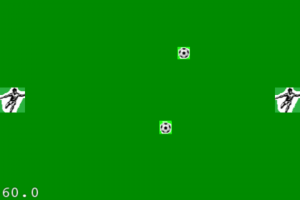



Leave A Reply