GPaaS (Gaming Platform as a Service), a specialized hosting environment for AppWarp S2 Game Server Application has given a complete control of upgrading its intuitive Dashboard to the end users.
GPaaS Dashboard allows you to see the current memory usage of your application, which is how many CCUs and rooms are there at present. It also enables you to do management operations (retrieve / create / delete) on rooms, zones and properties using the console.
Till now, users did not have the control to upgrade to the latest dashboard versions, if they had wanted, even though we were making sure that our GPaaS users have the latest dashboard available. But, now we have passed the absolute control to the users to upgrade to latest version of the dashboard, whenever they want. You want a latest dashboard, get it in a single click.
You can upgrade your GPaaS Dashboard in two ways.
– App42 PaaS Management Console
Using App42 PaaS Client –
Run ‘app42 upgradeGPaaSDashboard’ on the command prompt, give the ‘Setup Name’ and press enter to upgrade to the latest version.
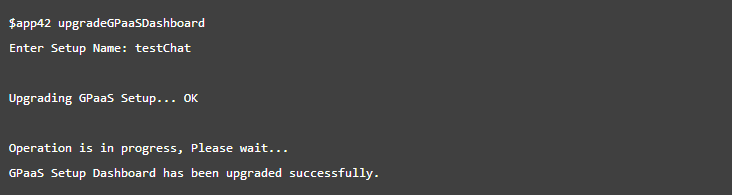
Using App42 PaaS Management Console-
Click on the ‘Other Solutions’ -> ‘GPaaS’ -> ‘GPaaS Setup List’ on the left panel and then select the ‘Upgrade Dashboard’ icon on the right panel. Choose‘Yes’ to upgrade to the latest version.
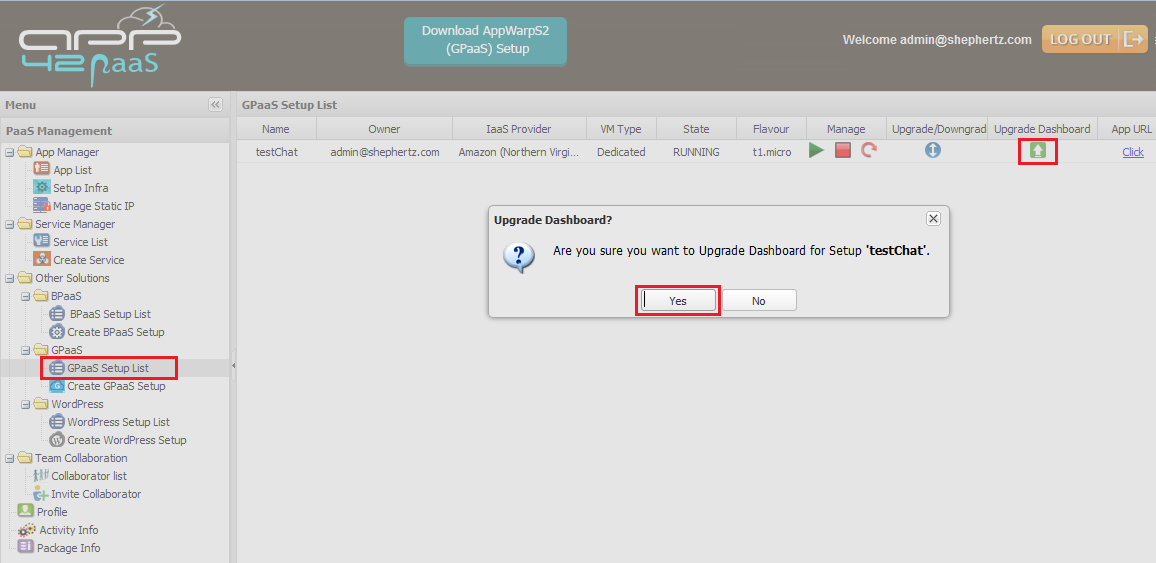
You have successfully upgraded your GPaaS dashboard to the latest version.
If you have any queries or require further assistance, please feel free to reach us at support@shephertz.com.


















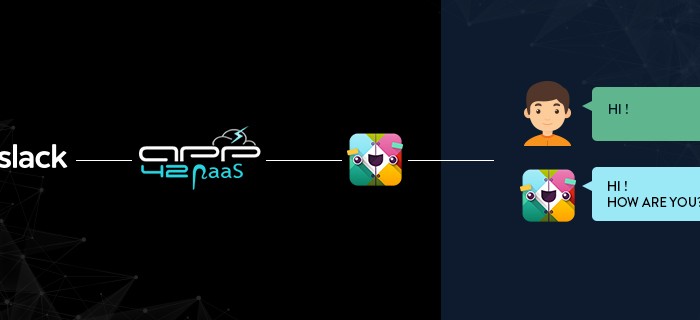
Leave A Reply