App42 SDK provide an easiest way to share file on Facebook with minimal coding effort for developers. Using App42 Social API, developers can enable this feature in their apps. It will allow users to share their file on Facebook either through system storage or any web media. Using this feature, users can share their achievements, photographs, learning tutorials etc on their Facebook wall to make it more interactive.
App42 SDKは、開発者のために最小のコード入力によって、Facebookでのファイルをシェアするための最も簡単な方法を提供します。 App42 Social APIを使用して、開発者はアプリでこの機能を可能にします。それはユーザーが、システムストレージまたはウェブメディアを通じて、Facebookでファイルをシェアすることを可能にするでしょう。この機能を使用することで、ユーザーはそれをよりインタラクティブにするために、 Facebookで成果、写真、チュートリアルを学ぶことなどをシェアできます。
Follow the simple steps to enable this feature in your App.
- Set up Facebook login in your project
- Authorize your App to give access on
publish_actionspermission for posting on Facebook Timeline after successfully logging into Facebook as shown below
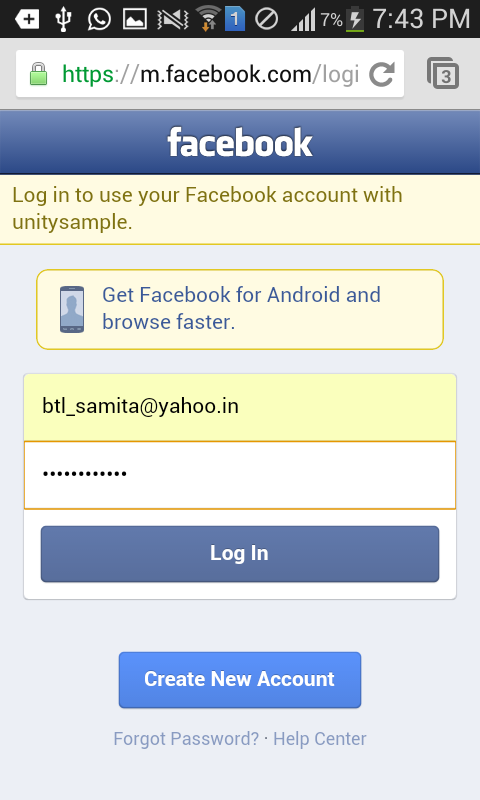
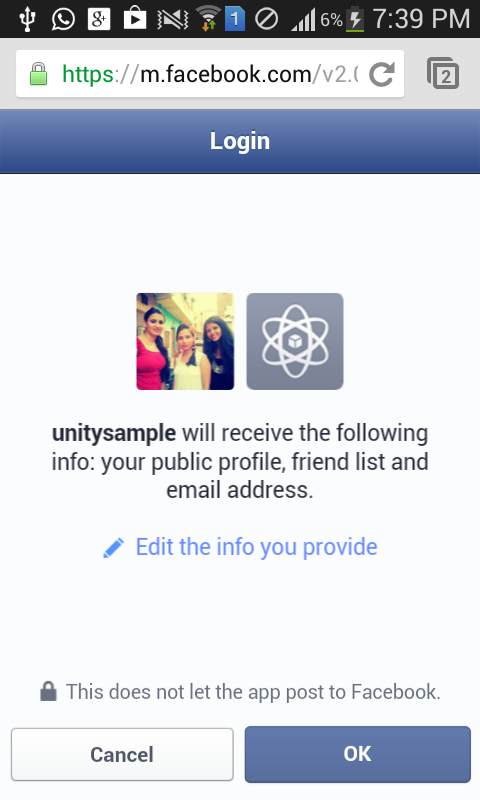
- Download App42 SDK from here
- Save your APIKey & SecretKey that you have received after creating the App from AppHQ Management Console for further use
- Open your project code and add a sample button for file share on Facebook wall
- Integrate the method explained below in your project and run
Design Details
Initialize the App42 API Instance and Social Service: Initialize the App42 Instance by passing the API Key & Secret Key for which your Facebook credentials have been set and build the App42 Social Service as explained below:
App42API.Initialize("API_KEY","SECRET_KEY");
// Build the App42 Service instance
SocialService socialService = App42API.BuildSocialService();
Upload your file on Facebook wall: After initializing, you are free to upload the file on your Facebook wall.
String accessToken = "Facebook Access Token";
String link = "http://www.shephertz.com/";
String message = "Welcome to ShepHertz";
String pictureUrl="http://api.shephertz.com/images/cloud-api-services/app42-cloud-api-services.png";
String fileName = "Buddy Image";
String description = "Welcome to ShepHertz Home Page";
App42Log.SetDebug(true); //Print output in your editor console
socialService.FacebookLinkPostWithCustomThumbnail(accessToken, link, message, pictureUrl, fileName, description, new UnityCallBack());
public class UnityCallBack : App42CallBack
{
public void OnSuccess(object response)
{
App42Response app42Response = (App42Response) response;
App42Log.Console("app42Response is" + app42Response);
}
public void OnException(Exception e)
{
App42Log.Console("Exception : " + e);
}
}
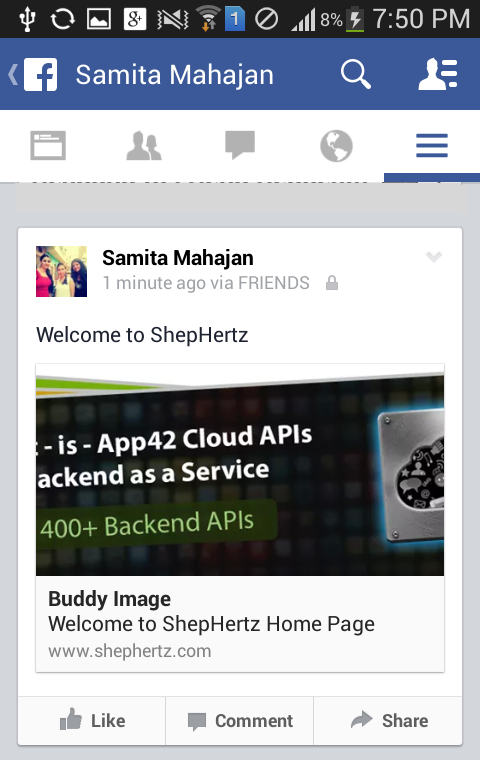 Above code snippet will take input parameters which is access token of user whose Facebook wall is going to update, file name ,image url, description of image, message which you need show with the picture and the hyperlink of image. Using the above code snippet, you will be able to share the image from web URL to Facebook wall as shown in the picture.
Above code snippet will take input parameters which is access token of user whose Facebook wall is going to update, file name ,image url, description of image, message which you need show with the picture and the hyperlink of image. Using the above code snippet, you will be able to share the image from web URL to Facebook wall as shown in the picture.You can also upload/share your file from your local storage on Facebook by using Facebook Publish Stream method. For more details and documentations, you can check out our Social API.
If you have any question or need further assistance, please feel free to write to us at support@shephertz.com
アプリでこの機能を可能にするための、シンプルなステップを参照してください
- あなたのプロジェクトで、Facebookログインをセットアップしましょう。
- 下記に示されるように正常にFacebookにログインした後で、Facebookのタイムラインに投稿するために、publish_actionsパーミッションでアクセスを提供するために、あなたのアプリを承認しましょう。
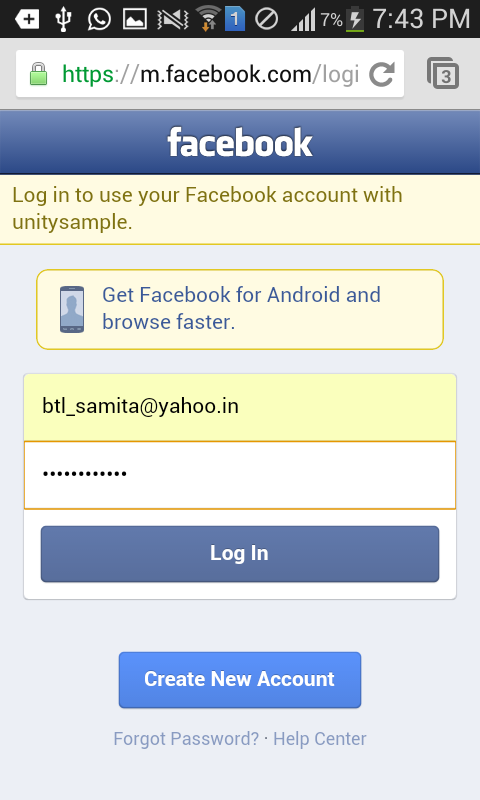
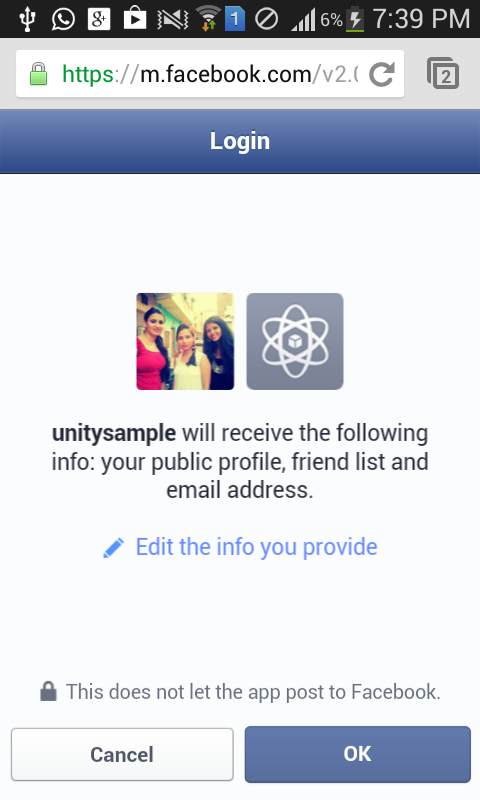
- こちらからApp42 SDKをダウンロードしましょう。
- さらなる利用のために、AppHQマネジメントコンソールからアプリを作った後で、あなたが受信したAPI Key と Secret Keyを保存しましょう。
- プロジェクトコードを開き、Facebook画面でファイルシェアのために、サンプルボタンを追加しましょう。
- プロジェクトで下記に説明されるメソッドを統合し、運用しましょう。
詳細をデザイン
App42 APIインスタンスとソーシャルサービスを初期化;API KeyとSecret Keyを渡すことで、App42インスタンスを初期化しましょう。この2つのKeyによって、あなたのFacebook承認がセットされます。そして下記で説明されるように、App42ソーシャルサービスを作りましょう。
App42API.Initialize("API_KEY","SECRET_KEY");
// Build the App42 Service instance
SocialService socialService = App42API.BuildSocialService();
Upload your file on Facebook wall: After initializing, you are free to upload the file on your Facebook wall.
App42API.Initialize("API_KEY","SECRET_KEY");
// Build the App42 Service instance
SocialService socialService = App42API.BuildSocialService();
Facebook画面であなたのファイルをアップロード;初期化した後、あなたは自由にFacebook画面でファイルをアップロードできます。
String accessToken = "Facebook Access Token";
String link = "http://www.shephertz.com/";
String message = "Welcome to ShepHertz";
String pictureUrl="http://api.shephertz.com/images/cloud-api-services/app42-cloud-api-services.png";
String fileName = "Buddy Image";
String description = "Welcome to ShepHertz Home Page";
App42Log.SetDebug(true); //Print output in your editor console
socialService.FacebookLinkPostWithCustomThumbnail(accessToken, link, message, pictureUrl, fileName, description, new UnityCallBack());
public class UnityCallBack : App42CallBack
{
public void OnSuccess(object response)
{
App42Response app42Response = (App42Response) response;
App42Log.Console("app42Response is" + app42Response);
}
public void OnException(Exception e)
{
App42Log.Console("Exception : " + e);
}
}
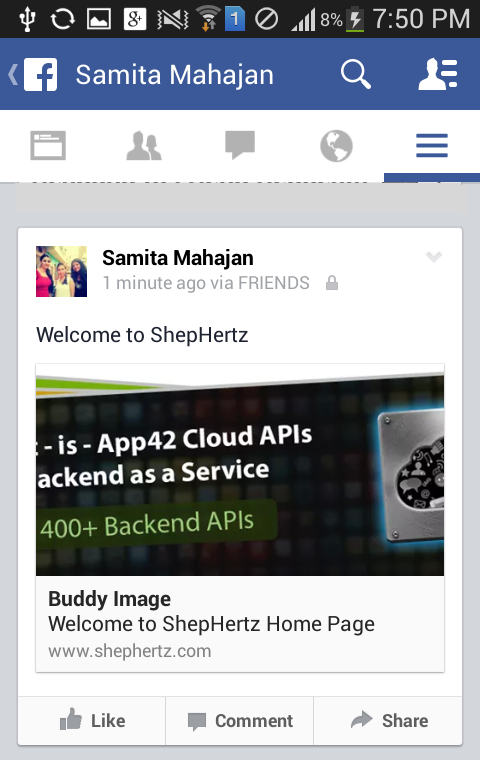 上記のコードスニペットは、インプットパラメーターを引き受けるでしょう。これはFacebookユーザーがファイル名、イメージURL、イメージの描写、写真やイメージのハイパーリンクを伴うメッセージをアップデートするための、アクセストークンとなります。上記のコードスニペットを使用して、あなたは写真に示されるように、ウェブURLからFacebook画面までにわたるイメージをシェアできるようになるでしょう。あなたはFacebook Publish Streamメソッドを使用することで、Facebookでローカルストレージからファイルをアップロードまたはシェアできます。
上記のコードスニペットは、インプットパラメーターを引き受けるでしょう。これはFacebookユーザーがファイル名、イメージURL、イメージの描写、写真やイメージのハイパーリンクを伴うメッセージをアップデートするための、アクセストークンとなります。上記のコードスニペットを使用して、あなたは写真に示されるように、ウェブURLからFacebook画面までにわたるイメージをシェアできるようになるでしょう。あなたはFacebook Publish Streamメソッドを使用することで、Facebookでローカルストレージからファイルをアップロードまたはシェアできます。もしなにか質問がある、またはより多くの助けを必要とするならば、どうぞご自由にsupport@shephertz.comにご連絡ください。


















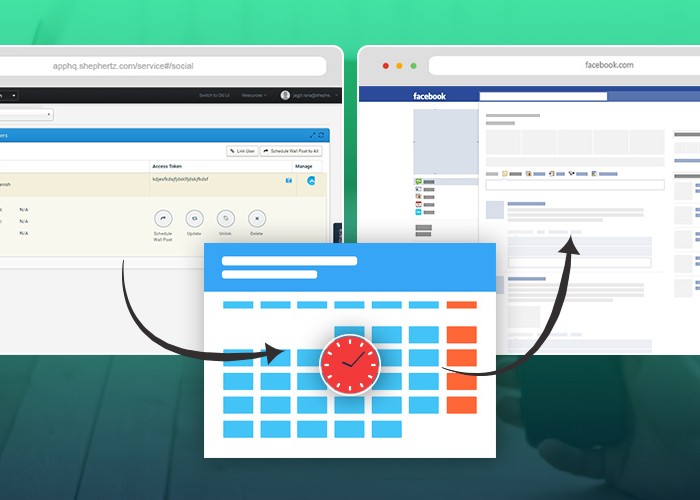
Leave A Reply